Home Blog Business Conference Presentation Slides: A Guide for Success

Conference Presentation Slides: A Guide for Success
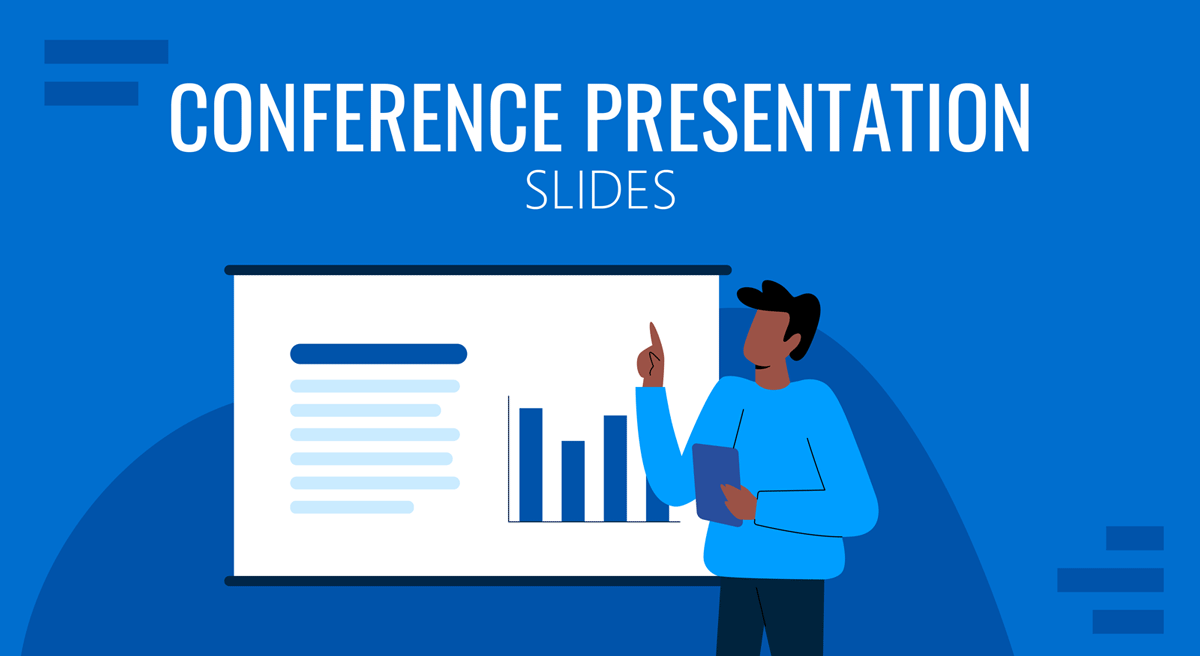
In our experience, a common error when preparing a conference presentation is using designs that heavily rely on bullet points and massive chunks of text. A potential reason behind this slide design mistake is aiming to include as much information as possible in just one slide. In the end, slides become a sort of teleprompter for the speaker, and the audience recalls boredom instead of an informative experience.
As part of our mission to help presenters deliver their message effectively, we have summarized what makes a good conference presentation slide, as well as tips on how to design a successful conference slide.
Table of Contents
What is a conference presentation
Common mistakes presenters make when creating conference presentation slides, how can a well-crafted conference presentation help your professional life, how to start a conference presentation, how to end a conference presentation, tailoring your message to different audiences, visualizing data effectively, engaging with your audience, designing for impact, mastering slide transitions and animation, handling time constraints, incorporating multimedia elements, post-presentation engagement, crisis management during presentations, sustainability and green presentations, measuring presentation success, 13 tips to create stellar conference presentations, final thoughts.
The Britannica Dictionary defines conferences as
A formal meeting in which many people gather in order to talk about ideas or problems related to a particular topic (such as medicine or business), usually for several days.
We can then define conference presentations as the combination of a speaker, a slide deck , and the required hardware to introduce an idea or topic in a conference setting. Some characteristics differentiate conference presentations from other formats.
Time-restricted
Conference presentations are bounded by a 15-30 minute time limit, which the event’s moderators establish. These restrictions are applied to allow a crowded agenda to be met on time, and it is common to count with over 10 speakers on the same day.
To that time limit, we have to add the time required for switching between speakers, which implies loading a new slide deck to the streaming platform, microphone testing, lighting effects, etc. Say it is around 10-15 minutes extra, so depending on the number of speakers per day during the event, the time available to deliver a presentation, plus the questions & answers time.
Delivery format
Conferences can be delivered in live event format or via webinars. Since this article is mainly intended to live event conferences, we will only mention that the requirements for webinars are as follows:
- Voice-over or, best, speaker layover the presentation slides so the speaker interacts with the audience.
- Quality graphics.
- Not abusing the amount of information to introduce per slide.
On the other hand, live event conferences will differ depending on the category under which they fall. Academic conferences have a structure in which there’s a previous poster session; then speakers start delivering their talks, then after 4-5 speakers, we have a coffee break. Those pauses help the AV crew to check the equipment, and they also become an opportunity for researchers to expand their network contacts.
Business conferences are usually more dynamic. Some presenters opt not to use slide decks, giving a powerful speech instead, as they feel much more comfortable that way. Other speakers at business conferences adopt videos to summarize their ideas and then proceed to speak.
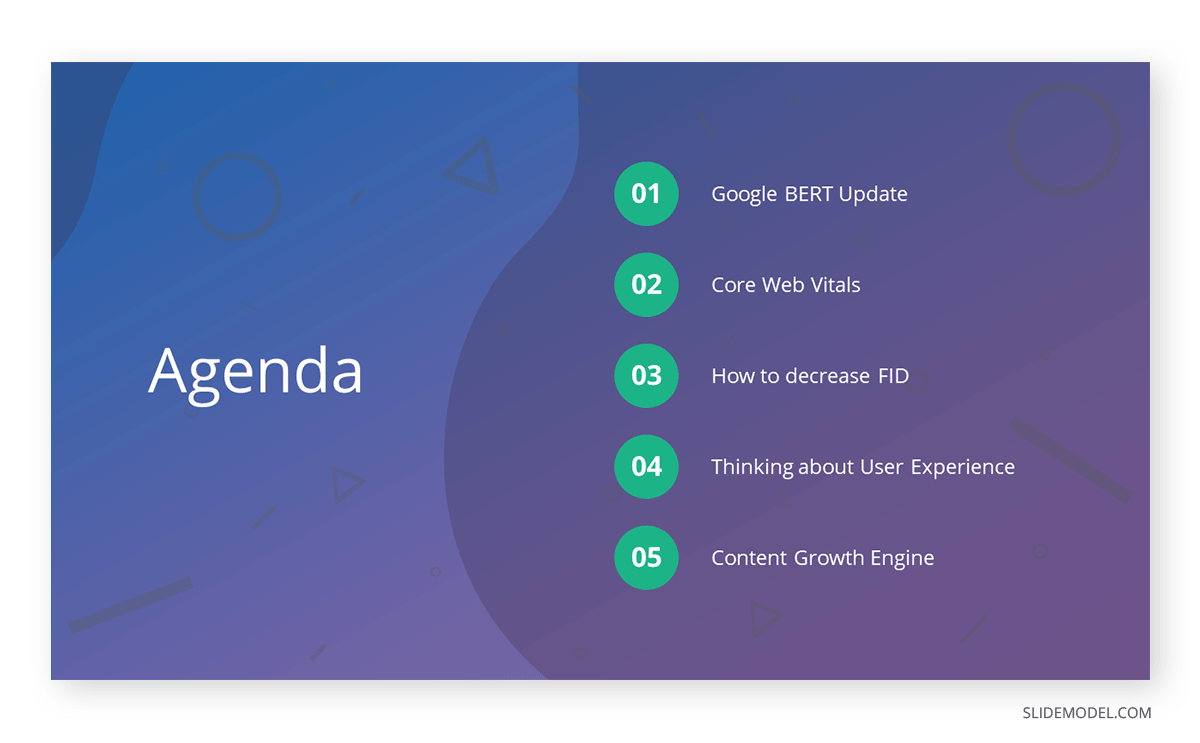
Overall, the format guidelines are sent to speakers before the event. Adapt your presentation style to meet the requirements of moderators so you can maximize the effect of your message.
The audience
Unlike other presentation settings, conferences gather a knowledgeable audience on the discussed topics. It is imperative to consider this, as tone, delivery format, information to include, and more depend on this sole factor. Moreover, the audience will participate in your presentation at the last minute, as it is a common practice to hold a Q&A session.
Mistake #1 – Massive chunks of text
Do you intend your audience to read your slides instead of being seduced by your presentation? Presenters often add large amounts of text to each slide since they need help deciding which data to exclude. Another excuse for this practice is so the audience remembers the content exposed.
Research indicates images are much better retained than words, a phenomenon known as the Picture Superiority Effect ; therefore, opt to avoid this tendency and work into creating compelling graphics.
Mistake #2 – Not creating contrast between data and graphics
Have you tried to read a slide from 4 rows behind the presenter and not get a single number? This can happen if the presenter is not careful to work with the appropriate contrast between the color of the typeface and the background. Particularly if serif fonts are used.
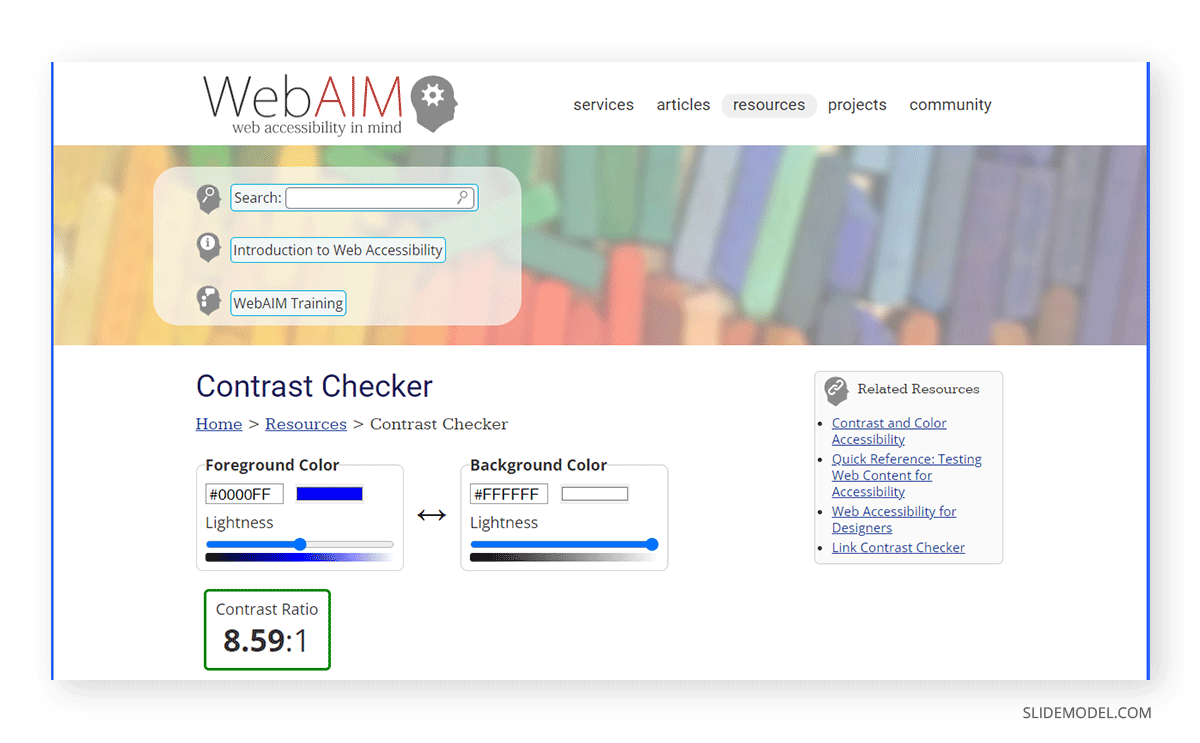
Use online tools such as WebAIM’s Contrast Checker to make your slides legible for your audience. Creating an overlay with a white or black transparent tint can also help when you place text above images.
Mistake #3 – Not rehearsing the presentation
This is a sin in conference presentations, as when you don’t practice the content you intend to deliver, you don’t have a measure of how much time it is actually going to take.
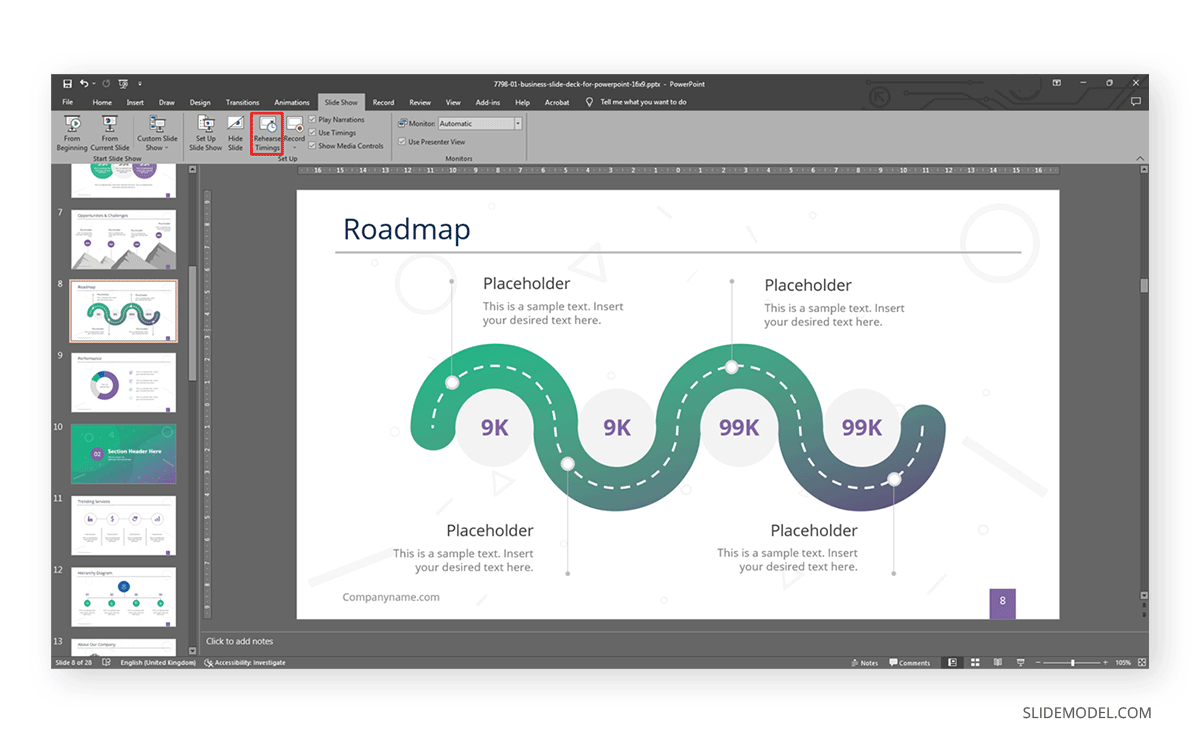
PowerPoint’s rehearse timing feature can help a great deal, as you can record yourself practising the presentation and observe areas for improvement. Remember, conference presentations are time-limited , don’t disrespect fellow speakers by overlapping their scheduled slot or, worse, have moderators trim your presentation after several warnings.
Mistake #4 – Lacking hierarchy for the presented content
Looking at a slide and not knowing where the main point is discouraging for the audience, especially if you introduce several pieces of content under the same slide. Instead, opt to create a hierarchy that comprehends both text and images. It helps to arrange the content according to your narrative, and we’ll see more on this later on.
Consider your conference presentation as your introduction card in the professional world. Maybe you have a broad network of colleagues, but be certain there are plenty of people out there that have yet to learn about who you are and the work you produce.
Conferences help businesspeople and academics alike to introduce the results of months of research on a specific topic in front of a knowledgeable audience. It is different from a product launch as you don’t need to present a “completed product” but rather your views or advances, in other words, your contribution with valuable insights to the field.
Putting dedication into your conference presentation, from the slide deck design to presentation skills , is definitely worth the effort. The audience can get valuable references from the quality of work you are able to produce, often leading to potential partnerships. In business conferences, securing an investor deal can happen after a powerful presentation that drives the audience to perceive your work as the very best thing that’s about to be launched. It is all about how your body language reflects your intent, how well-explained the concepts are, and the emotional impact you can drive from it.
There are multiple ways on how to start a presentation for a conference, but overall, we can recap a good approach as follows.
Present a fact
Nothing grabs the interest of an audience quicker than introducing an interesting fact during the first 30 seconds of your presentation. The said fact has to be pivotal to the content your conference presentation will discuss later on, but as an ice-breaker, it is a strategy worth applying from time to time.
Ask a question
The main point when starting a conference presentation is to make an impact on the audience. We cannot think of a better way to engage with the audience than to ask them a question relevant to your work or research. It grabs the viewer’s interest for the potential feedback you shall give to those answers received.
Use powerful graphics
The value of visual presentations cannot be neglected in conferences. Sometimes an image makes a bigger impact than a lengthy speech, hence why you should consider starting your conference presentation with a photo or visual element that speaks for itself.
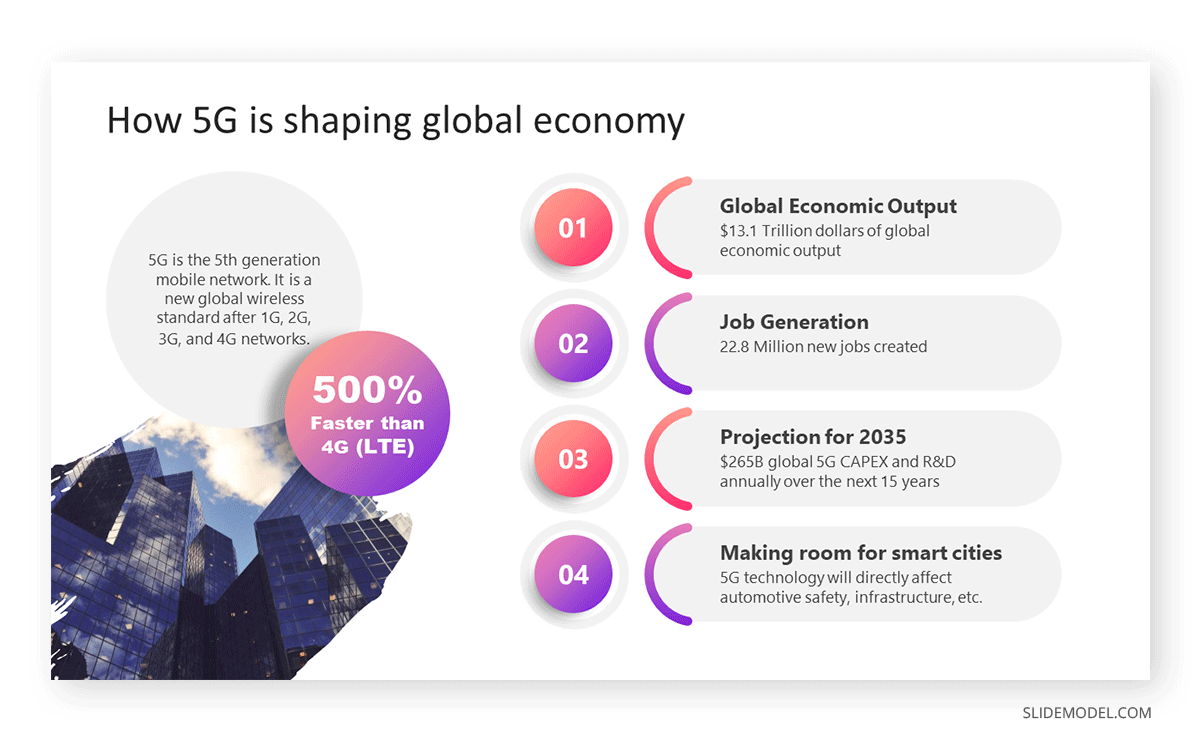
For more tips and insights on how to start a presentation , we invite you to check this article.
Just as important as starting the presentation, the closure you give to your conference presentation matters a lot. This is the opportunity in which you can add your personal experience on the topic and reflect upon it with the audience or smoothly transition between the presentation and your Q&A session.
Below are some quick tips on how to end a presentation for a conference event.
End the presentation with a quote
Give your audience something to ruminate about with the help of a quote tailored to the topic you were discussing. There are plenty of resources for finding suitable quotes, and a great method for this is to design your penultimate slide with an image or black background plus a quote. Follow this with a final “thank you” slide.
Consider a video
If we say a video whose length is shorter than 1 minute, this is a fantastic resource to summarize the intent of your conference presentation.
If you get the two-minute warning and you feel far off from finishing your presentation, first, don’t fret. Try to give a good closure when presenting in a conference without rushing information, as the audience wouldn’t get any concept clear that way. Mention that the information you presented will be available for further reading at the event’s platform site or your company’s digital business card , and proceed to your closure phase for the presentation.
It is better to miss some of the components of the conference than to get kicked out after several warnings for exceeding the allotted time.
Tailoring your conference presentation to suit your audience is crucial to delivering an impactful talk. Different audiences have varying levels of expertise, interests, and expectations. By customizing your content, tone, and examples, you can enhance the relevance and engagement of your presentation.
Understanding Audience Backgrounds and Expectations
Before crafting your presentation, research your audience’s backgrounds and interests. Are they professionals in your field, students, or a mix of both? Are they familiar with the topic, or must you provide more context? Understanding these factors will help you pitch your content correctly and avoid overwhelming or boring your audience.
Adapting Language and Tone for Relevance
Use language that resonates with your audience. Avoid jargon or technical terms that might confuse those unfamiliar with your field. Conversely, don’t oversimplify if your audience consists of experts. Adjust your tone to match the event’s formality and your listeners’ preferences.
Customizing Examples and Case Studies
Incorporate case studies, examples, and anecdotes that your audience can relate to. If you’re speaking to professionals, use real-world scenarios from their industry. For a more general audience, choose examples that are universally relatable. This personal touch makes your content relatable and memorable.
Effectively presenting data is essential for conveying complex information to your audience. Visualizations can help simplify intricate concepts and make your points more digestible.
Choosing the Right Data Representation
Select the appropriate type of graph or chart to illustrate your data. Bar graphs, pie charts, line charts, and scatter plots each serve specific purposes. Choose the one that best supports your message and ensures clarity.
Designing Graphs and Charts for Clarity
Ensure your graphs and charts are easily read. Use clear labels, appropriate color contrasts, and consistent scales. Avoid clutter and simplify the design to highlight the most important data points.
Incorporating Annotations and Explanations
Add annotations or callouts to your graphs to emphasize key findings. Explain the significance of each data point to guide your audience’s understanding. Utilize visual cues, such as arrows and labels, to direct attention.
Engaging your audience is a fundamental skill for a successful presentation for conference. Captivate their attention, encourage participation, and foster a positive connection.
Establishing Eye Contact and Body Language
Maintain eye contact with different audience parts to create a sense of connection. Effective body language, such as confident posture and expressive gestures, enhances your presence on stage.
Encouraging Participation and Interaction
Involve your audience through questions, polls, or interactive activities. Encourage them to share their thoughts or experiences related to your topic. This engagement fosters a more dynamic and memorable presentation.
Using Humor and Engaging Stories
Incorporate humor and relatable anecdotes to make your presentation more enjoyable. Well-timed jokes or personal stories can create a rapport with your audience and make your content more memorable.
The design of your conference presentation slides plays a crucial role in capturing and retaining your audience’s attention. Thoughtful design can amplify your message and reinforce key points. Take a look at these suggestions to boost the performance of your conference presentation slides, or create an entire slide deck in minutes by using SlideModel’s AI Presentation Maker from text .
Creating Memorable Opening Slides
Craft an opening slide that piques the audience’s curiosity and sets the tone for your presentation. Use an engaging visual, thought-provoking quote, or intriguing question to grab their attention from the start.
Using Visual Hierarchy for Emphasis
Employ visual hierarchy to guide your audience’s focus. Highlight key points with larger fonts, bold colors, or strategic placement. Organize information logically to enhance comprehension.
Designing a Powerful Closing Slide
End your presentation with a compelling closing slide that reinforces your main message. Summarize your key points, offer a memorable takeaway, or invite the audience to take action. Use visuals that resonate and leave a lasting impression.
Slide transitions and animations can enhance the flow of your presentation and emphasize important content. However, their use requires careful consideration to avoid distractions or confusion.
Enhancing Flow with Transitions
Select slide transitions that smoothly guide the audience from one point to the next. Avoid overly flashy transitions that detract from your content. Choose options that enhance, rather than disrupt, the presentation’s rhythm.
Using Animation to Highlight Points
Animate elements on your slides to draw attention to specific information. Animate text, images, or graphs to appear as you discuss them, helping the audience follow your narrative more effectively.
Avoiding Overuse of Effects
While animation can be engaging, avoid excessive use that might overwhelm or distract the audience. Maintain a balance between animated elements and static content for a polished presentation.
Effective time management is crucial for delivering a concise and impactful conference presentation within the allocated time frame.
Structuring for Short vs. Long Presentations
Adapt your content and pacing based on the duration of your presentation. Clearly outline the main points for shorter talks, and delve into more depth for longer sessions. Ensure your message aligns with the time available.
Prioritizing Key Information
Identify the core information you want your audience to take away. Focus on conveying these essential points, and be prepared to trim or elaborate on supporting details based on the available time.
Practicing Time Management
Rehearse your presentation while timing yourself to ensure you stay within the allocated time. Adjust your delivery speed to match your time limit, allowing for smooth transitions and adequate Q&A time.
Multimedia elements, such as videos, audio clips, and live demonstrations, can enrich your presentation and provide a dynamic experience for your audience.
Integrating Videos and Audio Clips
Use videos and audio clips strategically to reinforce your points or provide real-world examples. Ensure that the multimedia content is of high quality and directly supports your narrative.
Showcasing Live Demonstrations
Live demonstrations can engage the audience by showcasing practical applications of your topic. Practice the demonstration beforehand to ensure it runs smoothly and aligns with your message.
Using Hyperlinks for Additional Resources
Incorporate hyperlinks into your presentation to direct the audience to additional resources, references, or related content. This allows interested attendees to explore the topic further after the presentation.
Engaging with your audience after your presentation can extend the impact of your talk and foster valuable connections.
Leveraging Post-Presentation Materials
Make your presentation slides and related materials available to attendees after the event. Share them through email, a website, or a conference platform, allowing interested individuals to review the content.
Sharing Slides and Handouts
Provide downloadable versions of your slides and any handouts you used during the presentation. This helps attendees revisit key points and share the information with colleagues.
Networking and Following Up
Utilize networking opportunities during and after the conference to connect with attendees who are interested in your topic. Exchange contact information and follow up with personalized messages to continue the conversation.
Preparing for unexpected challenges during your presenting at a conference can help you maintain professionalism and composure, ensuring a seamless delivery.
Dealing with Technical Glitches
Technical issues can occur, from projector malfunctions to software crashes. Stay calm and have a backup plan, such as having your slides available on multiple devices or using printed handouts.
Handling Unexpected Interruptions
Interruptions, such as questions from the audience or unforeseen disruptions, are a normal part of live presentations. Address them politely, stay adaptable, and seamlessly return to your prepared content.
Staying Calm and Professional
Maintain a composed demeanor regardless of unexpected situations. Your ability to handle challenges gracefully reflects your professionalism and dedication to delivering a successful presentation.
Creating environmentally friendly presentations demonstrates your commitment to sustainability and responsible practices.
Designing Eco-Friendly Slides
Minimize the use of resources by designing slides with efficient layouts, avoiding unnecessary graphics or animations, and using eco-friendly color schemes.
Reducing Paper and Material Waste
Promote a paperless approach by encouraging attendees to access digital materials rather than printing handouts. If print materials are necessary, consider using recycled paper.
Promoting Sustainable Practices
Advocate for sustainability during your presentation by discussing relevant initiatives, practices, or innovations that align with environmentally conscious values.
Measuring the success of your conference presentation goes beyond the applause and immediate feedback. It involves assessing the impact of your presentation on your audience, goals, and growth as a presenter.
Collecting Audience Feedback
After presenting at a conference, gather feedback from attendees. Provide feedback forms or online surveys to capture their thoughts on the content, delivery, and visuals. Analyzing their feedback can reveal areas for improvement and give insights into audience preferences.
Evaluating Key Performance Metrics
Consider objective metrics such as audience engagement, participation, and post-presentation interactions. Did attendees ask questions? Did your content spark discussions? Tracking these metrics can help you gauge the effectiveness of your presentation in conveying your message.
Continuous Improvement Strategies
Use the feedback and insights gathered to enhance your future presentations. Identify strengths to build upon and weaknesses to address. Continuously refine your presentation skills , design choices, and content to create even more impactful presentations in the future.
Tip #1 – Exhibit a single idea per slide
Just one slide per concept, avoiding large text blocks. If you can compile the idea with an image, it’s better that way.
Research shows that people’s attention span is limited ; therefore, redirect your efforts in what concerns presentation slides so your ideas become crystal clear for the spectators.
Tip #2 – Avoid jargon whenever possible
Using complex terms does not directly imply you fully understand the concept you are about to discuss. In spite of your work being presented to a knowledgeable audience, avoid jargon as much as possible because you run the risk of people not understanding what you are saying.
Instead, opt to rehearse your presentation in front of a not-knowledgeable audience to measure the jargon volume you are adding to it. Technical terms are obviously expected in a conference situation, but archaic terms or purely jargon can be easily trimmed this way.
Tip #3 – Replace bulleted listings with structured layouts or diagrams
Bullet points are attention grabbers for the audience. People tend to instantly check what’s written in them, in contrast to waiting for you to introduce the point itself.
Using bullet points as a way to expose elements of your presentation should be restricted. Opt for limiting the bullet points to non-avoidable facts to list or crucial information.
Tip #4 – Customize presentation templates
Using presentation templates is a great idea to save time in design decisions. These pre-made slide decks are entirely customizable; however, many users fall into using them as they come, exposing themselves to design inconsistencies (especially with images) or that another presenter had the same idea (it is extremely rare, but it can happen).
Learning how to properly change color themes in PowerPoint is an advantageous asset. We also recommend you use your own images or royalty-free images selected by you rather than sticking to the ones included in a template.
Tip #5 – Displaying charts
Graphs and charts comprise around 80% of the information in most business and academic conferences. Since data visualization is important, avoid common pitfalls such as using 3D effects in bar charts. Depending on the audience’s point of view, those 3D effects can make the data hard to read or get an accurate interpretation of what it represents.
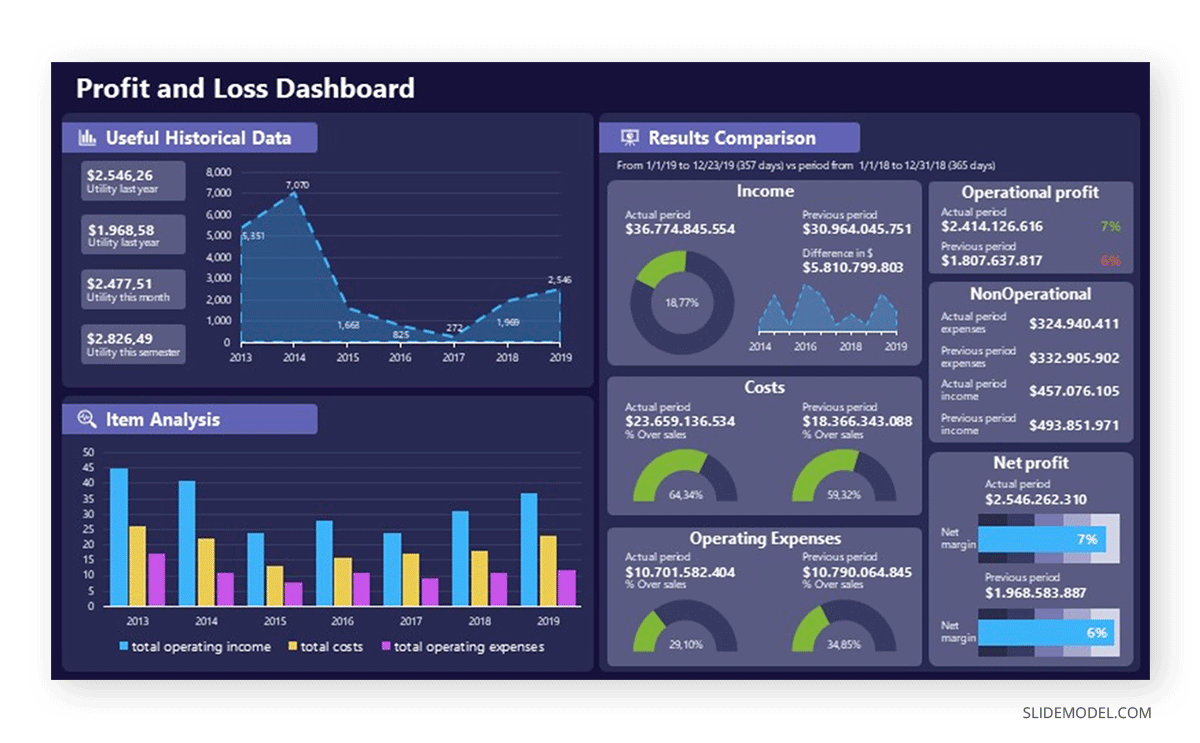
Tip #6 – Using images in the background
Use some of the images you were planning to expose as background for the slides – again, not all of them but relevant slides.
Be careful when placing text above the slides if they have a background image, as accessibility problems may arise due to contrast. Instead, apply an extra color layer above the image with reduced opacity – black or white, depending on the image and text requirements. This makes the text more legible for the audience, and you can use your images without any inconvenience.
Tip #7 – Embrace negative space
Negative space is a concept seen in design situations. If we consider positive space as the designed area, meaning the objects, shapes, etc., that are “your design,” negative space can be defined as the surrounding area. If we work on a white canvas, negative space is the remaining white area surrounding your design.
The main advantage of using negative space appropriately is to let your designs breathe. Stuffing charts, images and text makes it hard to get a proper understanding of what’s going on in the slide. Apply the “less is more” motto to your conference presentation slides, and embrace negative space as your new design asset.
Tip #8 – Use correct grammar, spelling, and punctuation
You would be surprised to see how many typos can be seen in slides at professional gatherings. Whereas typos can often pass by as a humor-relief moment, grammatical or awful spelling mistakes make you look unprofessional.
Take 5 extra minutes before submitting your slide deck to proofread the grammar, spelling, and punctuation. If in doubt, browse dictionaries for complex technical words.
Tip #10 – Use an appropriate presentation style
The format of the conference will undoubtedly require its own presentation style. By this we mean that it is different from delivering a conference presentation in front of a live audience as a webinar conference. The interaction with the audience is different, the demands for the Q&A session will be different, and also during webinars the audience is closely looking at your slides.
Tip #11 – Control your speaking tone
Another huge mistake when delivering a conference presentation is to speak with a monotonous tone. The message you transmit to your attendees is that you simply do not care about your work. If you believe you fall into this category, get feedback from others: try pitching to them, and afterward, consider how you talk.
Practicing breathing exercises can help to articulate your speech skills, especially if anxiety hinders your presentation performance.
Tip #12 – On eye contact and note reading
In order to connect with your audience, it is imperative to make eye contact. Not stare, but look at your spectators from time to time as the talk is directed at them.
If you struggle on this point, a good tip we can provide is to act like you’re looking at your viewers. Pick a good point a few centimeters above your viewer and direct your speech there. They will believe you are communicating directly with them. Shift your head slightly on the upcoming slide or bullet and choose a new location.
Regarding note reading, while it is an acceptable practice to check your notes, do not make the entire talk a lecture in which you simply read your notes to the audience. This goes hand-by-hand with the speaking tone in terms of demonstrating interest in the work you do. Practice as often as you need before the event to avoid constantly reading your notes. Reading a paragraph or two is okay, but not the entire presentation.
Tip #13 – Be ready for the Q&A session
Despite it being a requirement in most conference events, not all presenters get ready for the Q&A session. It is a part of the conference presentation itself, so you should pace your speech to give enough time for the audience to ask 1-3 questions and get a proper answer.
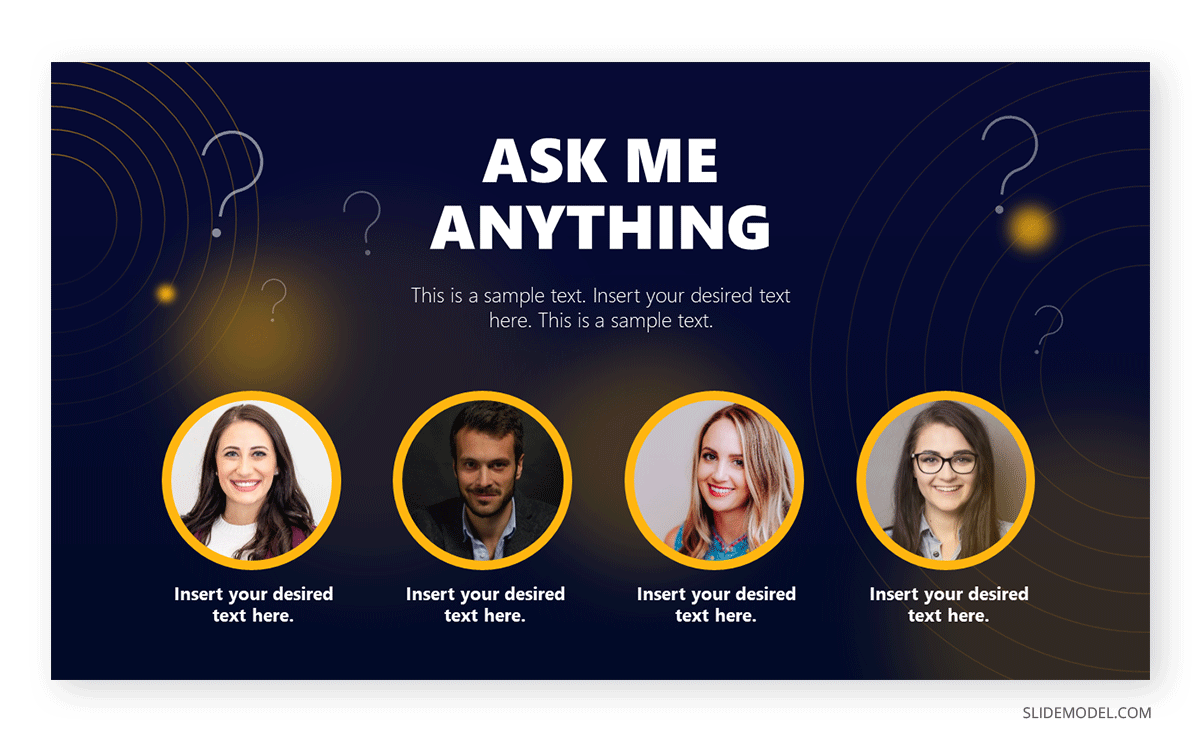
Don’t be lengthy or overbearing in replying to each question, as you may run out of time. It is preferable to give a general opinion and then reach the interested person with your contact information to discuss the topic in detail.
Observing what others do at conference events is good practice for learning a tip or two for improving your own work. As we have seen throughout this article, conference presentation slides have specific requirements to become a tool in your presentation rather than a mixture of information without order.
Employ these tips and suggestions to craft your upcoming conference presentation without any hurdles. Best of luck!
1. Conference PowerPoint Template

Use This Template
2. Free Conference Presentation Template

Like this article? Please share
Presentation Approaches, Presentation Skills, Presentation Tips Filed under Business
Related Articles

Filed under Business • October 31st, 2024
How to Create a Construction Proposal Presentation
Learn how to create winning construction proposal presentations with clear visuals, detailed information, and structured insights.
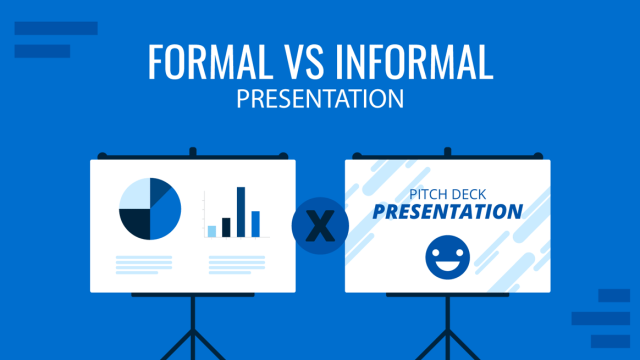
Filed under Presentation Ideas • October 23rd, 2024
Formal vs Informal Presentation: Understanding the Differences
Learn the differences between formal and informal presentations and how to transition smoothly. PPT templates and tips here!
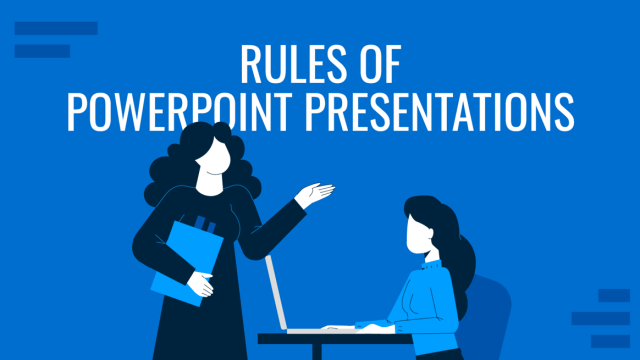
Filed under Design • October 22nd, 2024
The Rules of PowerPoint Presentations: Creating Effective Slides
Create powerful slide decks by mastering the rules of PowerPoint presentations. Must-known tips, guidance, and examples.
Leave a Reply

11 Tips To Make Your Conference Presentation Outstanding
Table of contents.
The world of conferences are great opportunities for like-minded individuals to come together and share their common denominator interest with one another.
Conferences provide attendees with an opportunity to learn and share with others who share similar experiences or interests all under one roof. Conferences are usually large in nature bringing people from across the country, or even across the world, together.
If you find yourself presenting at an upcoming conference, the honest truth is the stakes are high. Oftentimes, conferences have a lot of people in attendance. When you have your moment to shine to share your presentation with a large crowd of audience members, you want it to go flawlessly.
Truthfully, so do we.
That’s why we’ve put together this in-depth blog post to help you navigate the world of conferences and how to master your conference presentation with 11 actionable tips.
Are You Presenting At An Upcoming Conference? We Should Talk
What are conference presentations.
First, let’s get an understanding of what a conference presentation is.
A conference presentation is an opportunity for people to communicate with a large audience of like-minded individuals typically congregating around a common interest or topic.
A conference can vary in length from a one, full day event, all the way up to a week-long program. Conferences are usually a great opportunity for these like-minded individuals to network and learn from one another on new topics, research or major events.
Now that we know what a conference is, there are several common types of conferences you might encounter during your professional career.
Let’s take a look at the common types of conferences below.
Common Types Of Conferences
Although these are some of the common types of conferences you’ll encounter, this isn’t a fully finalized list. There are more types of conferences than simply what’s mentioned below.
However, you’re more than likely to encounter one of the following whether you’re just entering the industry, a student who’s networking or even if you’re passionate on a certain topic and like to be involved in the community.
Academic Conferences

Academic conferences are opportunities for researchers to present their work with fellow peers and colleagues. They’re important because they provide an opportunity for academics from multiple institutions to connect at a single location and network.
Academic conferences can be divided further into professional conferences . Professional academic conferences are geared more towards professors and academics who have spent more time in their field of study such as social sciences or medicine.
On the other hand, undergraduate programs may still hold conferences for academia but these are more geared towards undergraduate students who might just be sharing their semester research presentation.
You might be thinking to yourself, “This just sounds like a research presentation .”
Although you’re not wrong, you’re only partly right.
Research presentations are only one part of the overall academic conference. An academic conference is a combination of multiple research presentations combined into one event. You might have multiple academics speaking at a conference sharing their research presentations, but one does not equal the other.
Annual General Meetings

Shifting gears to the more business side of things, another form of conferences are annual general meetings.
Annual general meetings, or AGM for short, are typically mandatory, yearly gatherings of a company’s interested shareholders which might consist of investors and employees.
At an AGM, directors of a company share with the shareholders the annual report which covers key topics of interest to the shareholders. These key points might include the company’s financial performance, quarterly reports, upcoming yearly vision, plans for expansion, the company’s performance and strategy.
Shareholders who have voting rights often vote on current issues facing the company and which direction the company should pursue. Some of these decisions might include who is to be appointed onto the board of directors, what executive compensation will be, dividend payments and the selection of auditors.
Conventions
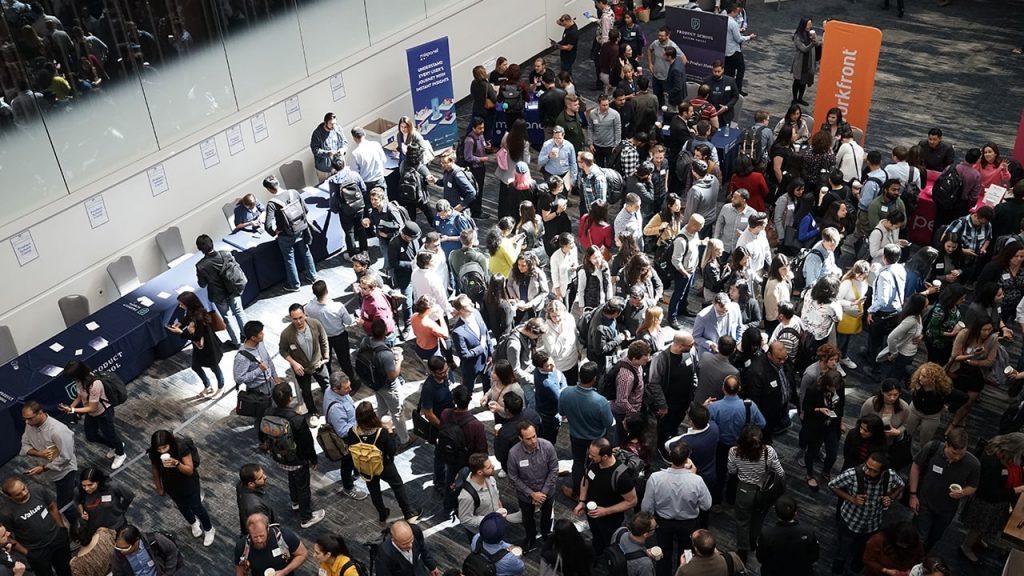
Like most conferences, conventions are large meetings consisting of people with a share ideology or profession. You often hear of conventions in terms of entertainment or politics.
On the entertainment side of things, conventions are gatherings where people of the same interest come together to network and immerse themselves in the unifying experience of enjoying the same things as those around you. Some notable conventions you might’ve heard of are Comic Con, Fan Expo and the Consumer Electronics Show (CES). Here, you’ll find people sharing a mutual enjoyment of entertainment indulgences.
Political conventions or Party Conferences are the other form of conventions you’ll often hear about.
These are often held by the respective political party where members of said political party come together to network and most importantly, vote on a party leader or delegate.
Press Conferences

The smallest form of a conference you’ll encounter is a press conference.
A press conference is an organized event to officially distribute information from a specified spokesperson. Unlike other public relation tactics such as a press release which is still a tool to disseminate information to the public, a press conference is an alternate public relation tactic where media is selectively invited to attend the event to get the information.
Press conferences are often smaller in size due to the shrinking landscape of media outlets. Additionally, press conferences are usually high-stake events usually having highly notable individuals in attendance or presenting. To limit the risk and maximize the safety of these VIPs, press conferences are usually more exclusive.
This is why press conferences are often reserved for bigger news stories and why journalists who are new to the industry try very hard to get on the good side of these conference organizers. Due to the sheer exclusivity of the event, the opportunity to get a unique news story is greater.
Product Launches

The last conference we’ll go over is a product launch.
A product launch, much like a press conference, is another great public relations tactic used to build anticipation and gain the buy-in of the public. They are a coordinated effort to demonstrate new products soon to be released to the general public.
Famous product launches can be seen executed by the world’s top companies such as Apple, Tesla and Disney.
These companies often use product launches to garner attention for an upcoming line of products that will soon be available to the public. The main goal of product launches in recent years is to drive pre-order sales which help raise capital to bring the product development over the finish line without needing to expend any further owned-capital of the company.
Conference Presentation Tips
No matter the conference you find yourself attending and more than likely presenting at, conference presentation tips remain the same. You can apply the following 11 important points to any conference.
With some slight adjustments to each, you’ll soon be a master of conference talk, being able to command any large room of people and retain the audience’s attention with ease.
1 - Do Your Homework
Before you begin putting together your conference presentation slide deck, you need to first do your homework. With any good finalized product, it got that way thanks to the preparation which went into it ahead of time and your presentation is no exception.
What you might want to consider doing before you begin putting together your slide deck is answering the following questions and drafting an outline.
What key message do you want the audience to take away after the presentation?
What do you want them to feel?
How do you want them to act?
Can I achieve these results with the information I already have?
By asking yourself these questions and acting appropriately based on the answer, you’ll be setting yourself up for a good presentation.
2 - Understand Your Audience
Knowing your audience isn’t just about who they are, it’s about understanding what they’re interested in, how they retain information and what motivates them.
Understanding your audience is the first step of mastering presentation psychology and without it, you won’t have a strong foundation for your presentation. You could have the most visually appealing presentation but if it doesn’t resonate with the audience, it won’t matter.
So before you go ahead and start building a presentation based on what you think your audience is interested in, you should really come to a solidified conclusion and know what your audience is interested in.
3 - Know Your Timing
Presentations range in different lengths. You’ll encounter presentations as short as one minute to others that last over an hour. Start preparing your presentation by knowing what your time limit is.
You can typically find this information out by contacting an organizer of the conference.
4 - Use Visual Aids
Visual aids are tools to help you communicate visually.
Some presentation visual aids you might want to consider using are graphs, tables, pictures and videos. If you really want to be seen as an expert presenter, you should even be focusing on the colors you use for your slides.
Now, it might seem like you need a creative degree to master all this, but the reality is you don’t. Luckily, you can outsource your presentation design to a presentation design agency like Presentation Geeks who not only create top-tier presentation slide decks used by Fortune 500 companies, they also can provide presentation consulting services .
Don’t forget, you yourself are a visual communication tool as well. Be sure to dress appropriately for your upcoming conference presentations because you want to make a good impression. Let’s take a political convention as an example. If you’re running as a candidate to be the leader of a major political party, you want to make sure you peak the audience’s interest and gain their trust by dressing appropriately as superficial as that sounds.
5 - Keep It Simple
Don’t overcomplicate your presentation, especially the slide deck.
It’s crucial to keep your presentation, especially the visual aids portion as simple as possible because too much information will confuse the audience and they will likely forget what you’ve said.
Focus on the key details in your slides and use them as supplementary tools. Many presenters will think they need to have a grand conference presentation with fancy technology, transitional devices and other outlandish tactics. The reality is, you want your information to be easily understood by keeping it simple.
6 - Practice, Practice, Practice
The way to become a better presenter is through practice.
You want to ensure you command the room with your confidence. You won’t be doing that if you’re reading from a paper aloud.
You need to ensure you’re confident. Practice your conference presentation multiple times and consider recording yourself as you do. You’ll pick up on your body language and analyze how well you’re using your body language to communicate what you’re saying. Scan the audience and share your eye contact with everyone. Don’t forget to speak clearly and slowly
7 - Prepare For The Worst
Murphy’s Law states that what can go wrong, will go wrong. You should keep this theory in the back of your mind and expect the worst to happen.
Just because the worst can and probably will happen, doesn’t mean there isn’t a solution. That is why you need to prepare for the worst.
You should be able to present all your conference presentations if the venue changes at the last minute, if you don’t have the technology you were expecting to use, if you forgot your handouts like a conference paper. You should be prepared for the worst but have a solution.
8 - Know Your Space
Let’s say your fortunate, which you probably will be, and the venue doesn’t change last minute. That’s great! Use this to your advantage and get familiar with your space.
Ahead of your conference presentations, you should go and scope out the area you will be presenting to get an idea of how you can walk around, what technology will be present, what the lighting will be light, etc.
There are so many areas of concerns and unknowns that can be addressed by doing a little bit of field assignment homework ahead of time.
9 - Go Beyond The Slides - Engage Your Audience
An audience will more likely remember what you have to say and feel connected by being engaged.
You can engage your audience by targeting more senses of the human body. If you only target their auditory and visual senses, you’ll eventually lose them. Walk through the crowd if you can. Have the audience move their necks, stretch and move!
10 - Get The Audience To Participate By Encouraging Questions
Good presenting is one-way communication.
Excellent presenting is two-way communication.
Another way to go beyond the slides and your one-way presentation speech by giving an opportunity for the audience to ask further questions.
This is not only beneficial to the audience to help them get a better understanding of your topic, but it will also help you to answer questions.
It gets you to reflect on your presentation from an angle you might not have thought of before. Out of all the questions audience members will ask, there is usually one or two awe-inspiring questions that get even the presenter to take a moment to reflect.
Use these moments to better your presentation for the future.
11 - Evaluate & Refine
Speaking of making your presentation better for the future, remember to evaluate and refine your presentation and presentation skills.
A true master of any profession or skill knows they truly aren’t a master because learning never stops. You should take the same ideology and apply it to your own presentation skills.
Whether it’s self-reflection or a survey of the audience after your conference presentation, try and evaluate how well you presented and refine your future presentation based on the presentation feedback you received.
The summary of everything mentioned above if applied correctly will result in your being a master of conference presentations. The great thing about these techniques is they can be applied to any type of conference presentation.
Not only that, but if you understand the basic fundamentals of presenting, you can begin exploring other realms of presentations. To really take your presentation skills to the next level, enlisting the help of a presentation design agency such as Presentation Geeks will help you surpass the competition.
Author: Content Team
Related posts.

FREE PROFESSIONAL RESOURCES DELIVERED TO YOUR INBOX.
Subscribe for free tips, resources, templates, ideas and more from our professional team of presentation designers.
Conference Presentation: A comprehensive guide
In this guide learn how to choose a topic, develop content, deliver with confidence, and more.
Raja Bothra
Building presentations

Table of contents
Welcome to the world of conference presentations!
Whether you're an academic, a professional, or simply someone eager to share your knowledge, the art of delivering an effective conference presentation is a skill worth mastering.
In this comprehensive guide, we will walk you through the ins and outs of conference presentations, from understanding what they are to mastering the key elements that make them successful.
So, grab your "presentation slide" of inspiration and let's dive into the world of conference presentations.
What is a conference presentation?
A conference presentation is a means of conveying information, research findings, or ideas to an audience in a structured and engaging manner. It's a platform for individuals to showcase their expertise, share their insights, and foster discussions on topics ranging from academic research to professional insights. Whether you're presenting at an "academic conference" or a corporate gathering, the goal remains the same: to effectively communicate your message.
Types of Conference Presentations
Before we delve into the nitty-gritty details, let's explore the different types of conference presentations you might encounter:
Oral presentation
The quintessential "oral presentation" remains one of the most prominent formats across conferences, be it academic or professional. These presentations typically span a concise 15-20 minutes, providing a platform for presenters to delve into a wide array of topics:
- Research findings : Share your latest research discoveries.
- Completed works : Showcase your completed projects and their outcomes.
- Innovative concepts : Introduce groundbreaking ideas that push the boundaries.
- Theoretical Applications : Explore the theoretical underpinnings of your field.
- Methodologies : Explain the methodologies you've employed in your work.
The structure of an oral presentation allows for a systematic exploration of these topics, followed by a brief Q&A session, providing valuable interactions with the audience.
Poster presentation
On the flip side, "poster presentations" offer a more relaxed and interactive avenue to convey your work. This format involves creating a visual "poster presentation" that succinctly highlights your key points. Here's why poster presentations are worth considering:
- Concise and visually appealing : Posters condense your work into a visually engaging format.
- Informal interaction : Presenters stand by their posters in a common area, ready to engage with curious attendees.
- Networking opportunity : It's an excellent way to network with fellow researchers and gain valuable feedback on your work.
Poster presentations bridge the gap between the visual and the informative, making them an excellent choice for those looking to engage their audience in a more relaxed setting.
Beyond the basics
While oral and poster presentations are the cornerstone of many conferences, there are other presentation formats that cater to diverse objectives and preferences:
- Panel discussions : Experts gather to discuss a specific topic in front of an audience, offering varied perspectives and insights.
- Roundtables : In a more informal setting, a small group of individuals engage in in-depth discussions on a particular topic.
- Workshops : Attendees immerse themselves in hands-on activities to acquire new skills or knowledge.
- Keynote speeches : Prominent speakers take the stage to deliver inspiring talks on topics of paramount importance to the conference audience.
- Lightning talks : These brief, high-impact presentations, typically lasting 5-10 minutes, cover a wide array of topics in a succinct manner.
Selecting the most appropriate presentation format depends on the nature of the conference and your personal preferences. If you're unsure about which format aligns best with your objectives, don't hesitate to reach out to the conference organizers for guidance. After all, the key to a successful conference presentation is choosing the format that allows you to shine and effectively convey your message.

How to structure an effective conference presentation
A well-structured presentation is like a well-composed symphony - it captures the audience's attention and leaves a lasting impression. Here's a step-by-step guide to help you create a harmonious presentation:
1. Begin with a clear introduction
The beginning of your presentation is your chance to make a memorable first impression. Start by introducing yourself and your topic. Use a "clear outline" to provide a roadmap for your presentation. For instance, you can say, "Today, I'll discuss the key elements of a successful conference presentation, including effective structure, engaging visuals, and impactful delivery."
2. Create an engaging body
The body of your presentation should contain the main points you want to convey. Here's where your "slide deck" comes into play. Each slide should emphasize a single point, keeping it concise and visually appealing. Remember the "good rule of thumb" - one slide per key idea.
3. Emphasize with visuals
Visual aids, such as graphs and images, can help "emphasize" your message and make complex information easily understood. However, don't overload your slides with visuals; use them strategically to "get the message across."
4. Maintain audience engagement
Your "presentation style" plays a vital role in keeping your audience engaged. Practice "body language" that conveys confidence and enthusiasm. Maintain "eye contact with your audience" to establish a connection. Utilize gestures to "emphasize" key points and establish a rapport with your audience.
5. Summarize key takeaways
As you approach the "end of your presentation," allocate some time to summarize the key takeaways. This reinforces the main points and ensures your audience leaves with a clear understanding of your message.
Do’s and don'ts of a conference presentation
Now that you know how to structure your presentation effectively, let's explore some do's and don'ts that can make or break your presentation.
- Rehearse : "Rehearse your presentation" practise multiple times to ensure a smooth delivery.
- Use visuals : Incorporate visuals, but don't let them "distract the audience."
- Maintain eye contact : "Maintain eye contact with your audience" to establish a connection.
- Engage the audience : "Give your audience" opportunities to participate, ask questions, or share their thoughts.
- Time management : Stick to the allotted time. "Conference organizers" appreciate punctuality.
Don'ts:
- Overwhelm with text : Avoid adding slide after slide filled with font text. Remember, less is often more.
- Lack of preparation : Don't "rehearse" just once. The more you practice, the more confident you'll feel.
- Reading slides : Don't simply "read your paper" or slides. Your audience can do that themselves.
- Ignoring questions : Always address "questions from the audience" respectfully and thoughtfully. Avoid being unprofessional.
- Going off topic : Stay on track. "Unrelated tangents" can confuse your audience.
Summarizing Key Takeaways
In this comprehensive guide, we've covered the essentials of crafting an "effective conference presentation." From structuring your presentation to engaging your audience, you now have the tools to shine at your next conference.
- Conference Presentations are a means to share information or research effectively.
- Types include oral (concise talks) and poster (visual presentations).
- Other formats like panels, roundtables, workshops, keynotes, and lightning talks cater to different objectives.
- Structure your presentation with a clear intro, engaging body, visuals, audience engagement, and key takeaways.
- Do's: Rehearse, use visuals wisely, maintain eye contact, engage the audience, and manage time.
- Don'ts: Avoid overwhelming text, lack of preparation, reading slides, ignoring questions, and going off-topic.
Remember, a great presentation is not just about delivering information; it's about creating a memorable experience for your audience. Whether you're "presenting at a conference" for the first time or you're a seasoned pro, these tips for presenting will help you make a lasting impression.
1. How can I create the best presentation for my conference talk?
To craft an impactful presentation for your conference talk, consider beginning with a PowerPoint template tailored to the theme of the event. The right template, such as a specialized conference strategy presentation template , can provide a solid foundation for organizing your content. Ensure your presentation flows seamlessly, incorporating bullet points strategically to highlight key information. Moreover, delivering an effective conference paper necessitates practicing in front of a mirror and employing gestures to underscore essential points.
2. What is the typical length of a conference presentation?
The length of your effective presentation may vary depending on the conference committee's guidelines, but most conferences allocate around 15-20 minutes for each presentation. It's important to remember to keep track of time as you present, as you may run out of time if you're not careful.
3. Do I need to submit an abstract before presenting a paper at a conference?
Yes, you typically need to submit an abstract related to your topic before being accepted to present at a conference. The conference committee reviews these abstracts to determine which presentations are most suitable and interesting to the audience members interested in your research.
4. How can I make my conference presentation memorable?
To make your memorable presentation, use slide decks effectively, and consider the presentation technology available on the conference platform. Emphasize key points and use gestures to engage your audience. Also, e.g., include relevant images and graphs in your slides to help the audience understand your research paper.
5. What should I do if I'm presenting at a conference where the audience is unfamiliar with my field?
If you're presenting at a conference where the audience is unfamiliar with your field, make sure to use simple language and avoid jargon. Provide enough context and background information related to your topic to help the audience understand. Additionally, be prepared to ask a question or two to engage the audience and familiarize them with your work during the Q&A session.
Create your conference presentation with prezent
Before we conclude, here's a valuable tip: Consider using presentation software like Prezent to streamline your conference presentation creation process. Prezent offers:
- Time savings: Prezent can save you up to 70% of the time typically spent on crafting presentations, allowing you to focus on other critical conference preparations.
- Brand consistency: Access to brand-approved designs from Fortune companies ensures that your conference presentation maintains a professional and consistent look.
- Audience engagement: Prezent helps you understand your audience's preferences, enabling you to create presentations that resonate and engage effectively.
- Cost efficiency: By standardizing presentations and streamlining communication, Prezent can cut communication costs by up to 60%, a valuable advantage for conference budgets.
- Overnight service: Take advantage of Prezent's overnight presentation service for tight deadlines, ensuring you receive a polished presentation by the next business day.
In conclusion, a successful conference presentation is all about striking the right balance between structure, visuals, and engagement. Mastering these elements will not only boost your " presentation skills " but also ensure that your audience leaves with a deeper understanding of your work.
So, go ahead, "present your paper" with confidence, captivate your audience, and leave a lasting impression on the conference stage.
Sign up for our free trial or book a demo !
Happy presenting!
More zenpedia articles

How to create a compelling brand positioning presentation

How to prevent death by PowerPoint in business slides?

Improving a monotone voice: Causes, disadvantages, and more
Get the latest from Prezent community
Join thousands of subscribers who receive our best practices on communication, storytelling, presentation design, and more. New tips weekly. (No spam, we promise!)

- Event Website Publish a modern and mobile friendly event website.
- Registration & Payments Collect registrations & online payments for your event.
- Abstract Management Collect and manage all your abstract submissions.
- Peer Reviews Easily distribute and manage your peer reviews.
- Conference Program Effortlessly build & publish your event program.
- Virtual Poster Sessions Host engaging virtual poster sessions.
- Customer Success Stories
- Wall of Love ❤️
15 Best Tips for Presenting at a Conference

Published on 18 Nov 2021
Presenting at a conference is an important part of a researcher’s life: it allows you to share all the work you’ve been doing for months or years.
At the same time, it also exposes some intimate aspects of yourself to the outside world, like your thought process, your level of knowledge on a topic, or your ability to structure ideas.
I personally found myself frightened about presenting on multiple occasions. I remember my first seminar at the beginning of my master's degree in biochemistry. Coming from a bachelor in ecology, I felt like an imposter in the new department and was scared others would judge my level of knowledge or the quality of my presentation. Of course, these were only negative projections I was making in my mind, but they reflect the stressful vibe one can feel when preparing to give a talk.
On the positive side, a successful presentation leads to a better understanding of your work by the audience. This generates insightful discussions that can provide ideas about what the next steps of your research should be or clues to solve roadblocks.
It also leaves a good impression on the work done at your lab which can attract new collaborators. Also, getting your work noticed, especially at large conferences, can lead to your publications being more cited. If you’re a student, you can be rewarded with a presentation prize that will boost your curriculum when applying for scholarships.
Above all, learning to communicate, especially to the general public, is a valued skill.
So how can you nail your next presentation? There are no magic pills, but in this article, we’ll share some important tips to help you deliver the best presentation at your next event.
1- Do not start by working on your slides
It is very easy to get lost in your slides if you do not plan first. That is why you need to outline your key ideas and the order in which you want to present them BEFORE jumping into building slides in PowerPoint (or another platform).
You can start with bullet points, a flowchart, or something similar. The crucial part here is to make sure you are laying out the information and not just throwing it on the slides as they come to your mind. It is easy to get lost if you just keep adding slide after slide without any concern for length and/or connections between the information.
You can use sticky notes, paper planners, online flowchart generators, or other tools to help you in the layout phase.
Then, equally important to the key ideas is how you tie all of that content together. You should plan a logical transition and a progression between each idea. This will help you define a common thread and establish the flow of your presentation. Ultimately, it will help the audience capture the message you’re sharing.
In summary, knowing what you want to talk about is key. So before working on your slide deck and your handouts, develop this layout that highlights and connects the information you want to share.
2- Have a duration in mind
You’ll have a limited amount of time to get your message across, so you have to plan your presentation around that time frame. If you have 15 minutes to present your work, plan a presentation that lasts slightly less than that time limit.
Another tip for presentations is to use a timer while presenting to ensure you don’t go overtime.
A lot of people do not plan their time wisely and end up skipping slides in their presentation or going overtime. And guess what? Your audience knows when you skip content because you ran out of time. It comes off as unprofessional and may affect the way people see your work. So take your time preparing your presentation around your time constraints.
If your initial mockup is longer than what it should be, start by analyzing what information could be deleted or ways to get the information across using fewer words.
It’s often just a matter of focusing on the details that matter the most. Don’t explain all the details of the methodology or the results if it doesn’t add to the story. Keep that for smaller group discussions or during the Q&A period.
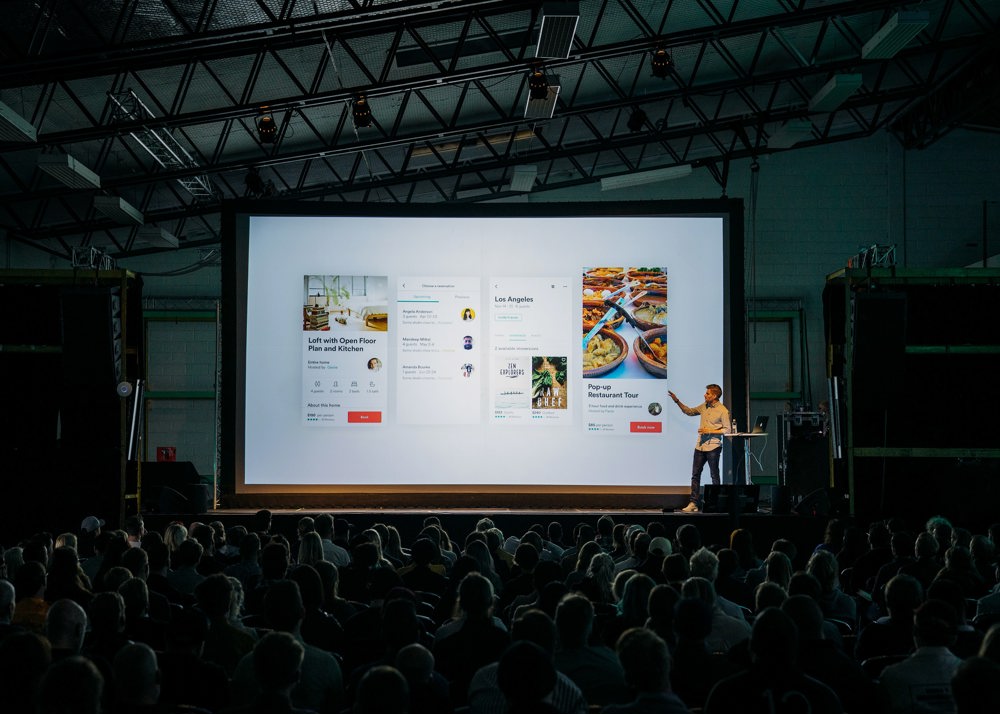
3- Use visuals to your advantage
Visuals are a must in any presentation. Whether it is an image, a chart, a graphic, or a video, visuals help with interpretation and can be an effective way to get your message across or grab the audience's attention.
Just because you’re presenting at an academic conference, it doesn’t mean you can’t use images, videos, or even gifs to help get the message across.
Most people deal better with visuals than words , especially when the information is heavy with data and numbers. But even with visuals, remember to keep it simple. The whole purpose of using visual aids is to help your audience understand the message and not to confuse them with too much information.
If you’re presenting figures or graphs, remember to use the pointer to highlight the key points while you explain your slide. This is something that is easy to forget when the stress level is high, but it can be a good way to stay grounded and focused on the presentation.
4- Know your audience
In any academic conference, knowing your audience puts you one step closer to delivering an effective presentation. Do your research when starting to prepare your presentation.
Skimming the proceedings of past editions of a conference can reveal past participant lists and their profile. Different conferences have different proportions of undergraduate and graduate students, postdocs, or principal investigators. Knowing the proportions of each category can indicate the level of knowledge on certain topics and if you need to spend time explaining certain areas so they understand the rest of the presentation or not.
If you find the abstracts, the Powerpoints, or the recordings of talks from previous editions, it can also help you adjust the depth in which you can go when explaining certain concepts.
Do not fall under the trap of assuming your audience knows nothing about your research subject. If they are at your research conference, it is most likely that they possess knowledge of (and interest in) what you are talking about. So, skip the basics that everyone knows if you feel you can.
Use jargon that is easily understood by the community at large and make sure you define less common abbreviations.
Knowing your audience is not always an easy task. If you’re not sure if your audience is familiar with a specific topic, don't be afraid to ask them! It will make everyone feel more involved and you will get their attention for the rest of the presentation. The bottom line, adapt your message to the audience.
5- Practice, practice, and practice again
No one should know your presentation better than you. When preparing for a particular conference, rehearse your talking points out loud and make sure you feel 100% comfortable with the information laid out on your slides.
In addition, make sure the key ideas and the logical transition between them are crystal clear. One of the worst things that can happen to presenters is getting lost in their own presentation.
You should practice your speech out loud to become familiar with the words as this will help your tone and confidence. When you sound confident, people are keener to listen to what you are saying.
One additional common but useful tip is to record yourself while practicing. It will help you know where you're lacking and what needs to be improved.
For example, some people tend to talk really fast or jump on sentences while others tend to ignore full stops. No matter what the issues are, recording yourself is a great tactic to find and address them.

6- Present it to a friend or colleague
Outside of practicing it out loud on your own, practice it in front of your colleagues. It will give you an experience that will resemble the real presentation the most.
While you present, notice their facial expressions. They can reveal parts of your presentation that are unclear. Tell them not to interrupt you during the presentation, but tell them to note down their suggestions or questions for the end. Make sure to use a timer to measure how you’re doing on time.
Some people like to present to someone completely detached from the topic. The idea is that if people who are not completely familiar with the subject can follow your presentation, people in the field should be able to easily follow it as well.
No matter which option you choose, this exercise will help if you have difficulties speaking in public. Do not be afraid of doing these multiple times before your presentation and always ask for honest feedback. The more you practice, the more confident and more fluent you will be.
During my Ph.D., we often presented to our lab members and went through a Q&A section. Not only was it a good opportunity to practice the presenting skills, but it was also a moment to discuss specific aspects and prepare for potential questions. I remember in some instances, the feedback led to reshuffling the ideas completely in a way that made more sense.
7- Appearances matter
Even though people are coming to your presentation because they are interested in your research, appearances matter. The way you speak, how you interact with your audience, and even what you wear, make an impact. Make sure you wear comfortable clothes.
If you’re presenting at an online event, make sure the lighting comes from in front of you and not from behind or it will make your face appear darker. Not seeing a presenter clearly can distract the audience and decrease attention.
Also make sure there isn’t anything distracting in the background, like television or someone walking. The best background is usually solid-colored walls.
8- Sleep and eat well before the event
Get a good night of sleep the night before the event. You will feel well-rested and ready to tackle the presentation. It can be tempting to practice your slides and go over your presentation late at night, but it is sometimes better to get a good night's sleep.
In addition, make sure to eat well. You don’t want to feel dizzy or be occupied thinking about food when you should be thinking about the presentation.
Lastly, have a bottle of water close to you while you’re presenting. That will allow you to take pauses when needed and give your audience time to absorb the information after you jump into the next slide or argument.
9- Have a backup
If you have your presentation stored on a hard drive, make sure to have an extra copy on the cloud and vice-versa. Hard drives can break and technical difficulties can occur with cloud storage, so always have a backup just in case.
Depending on the guidelines of the event, you can also send a copy of your presentation to the organizer and/or colleague. Send yourself a copy of the presentation by email as well.
A lot of people also have a paper copy of their presentation. That’s the last case alternative but also nice to have. If you are in a poster presentation, this may be harder to achieve.
If you have videos in your presentation, check out if the platform and/or venue can display that, especially the audio (if it’s important). Not all software or places have the necessary (or compatible) technology to display your presentation as they should.

10- Use body language
Body language has an essential role in presentations, especially online ones. Make sure you use body language the right way, otherwise it can be distracting for your audience. That includes fidgeting, repeatedly fixing your hair or clothes, among other things.
In academic conferences, the presentations are usually heavy on the information and data side, so it is important that presenters take advantage of tone of voice, gestures, and other body language resources to get their point across.
It is best to keep eye contact with people in the audience. This way, they will feel you are talking TO them and not AT them. But make sure to alternate and not stare at one single person throughout the whole presentation.
Be aware of your posture and if you have any notes, make sure to either hold them or have them at eyesight. It is common to have notecards during a conference talk, but it is important to know your presentation and not depend on the notes.
11- Encourage your audience to interact with you
A big part of your presentation is for you to talk about your research. People are there to listen to you and absorb information, but they are also there to make the most out of the experience, and that includes engaging and asking questions.
Prepare yourself to answer questions from the audience. It is impossible to cover everything in a short presentation, so try to cover as much as possible and if there are questions you think will arise from the audience, prepare to answer them.
Depending on the type of presentation and what’s expected, you can keep questions for the end or allow questions during the presentation.
If there is a question that you do not have the answer to, it’s ok to say it. It’s better to offer to look more into it and get back to them rather than trying to improvise an answer. Provide your contact information in the final slide or at the end of your presentation. Some participants can reach out to you if they have any questions, suggestions, or opportunities that could be beneficial to you.
If you are giving an online presentation, invite participants to ask a question through the conference platform or website. For example, Fourwaves has a built-in Q&A section on each presentation page where presenters and participants can interact.

12- Structure your presentation and let your audience know
Let your audience know what you will be covering in your presentation. Have a clear outline of the topics and make sure to have this journey clear so the audience understands where you are taking them.
You can start the presentation by highlighting the key messages, but don’t forget to have a summary at the end (your conclusion), where you reiterate the main points of your presentation.
13- Pay attention to design
Adhere to the following basic design principles when building your slides. Avoid distracting colors and mixing more than 2 colors in each slide. If you use a light background, you should use a dark font and vice-versa. Make sure the font size is also big enough and that you are not stuffing too much information into a slide.
A good rule of thumb for your slides is to have about 5 bullet points on each one and give enough time for people to read through them if they need to. Most of the information should be coming out of your mouth and not described in the slides. The slides are just a summary (the bullet points) of what you will cover.
If you are adding visuals, make sure they are big enough so people can see them and they are not covering any information.
14- Take other presentations as an example
You have probably been part of dozens and dozens of presentations in a lifetime. Is there something you liked a lot in those or something you hated? If yes, write it down. If it is positive, strive to replicate that in your presentation. If it is negative, discard it.
If you are taking part in an annual event, you may be able to access presentations from the years before and draw conclusions from there. You can also look for similar poster presentations or templates and get inspiration from those.
Keep in mind that every person has a presentation style. Learn the basic guidelines and find what works best for you.
15- Rely on storytelling
Storytelling is relying on stories (narrative) to talk about something (e.g. personal anecdotes, metaphors, comparisons, etc.). People rely on stories for mnemonic purposes and most of the time, it is easier to remember a story or an analogy than it is to remember a specific situation.
No matter what the topic is, analogies make it easier for people to understand facts. Whenever possible, try to use a metaphor or a comparison
Bonus tip - Remember to stop and breathe during your presentation
It’s normal to feel stressed even if you’re super well prepared and that you know your topic inside out.
Make sure to take the time to pause in between slides and to take a good slow deep breath. It will help you stay focused throughout the presentation.
Practice this during your rehearsals. Not talking for 3-4 seconds can seem long for you, but your audience will appreciate it and it will help you feel calmer.
At the core, preparing for a conference presentation is no different than preparing for any type of public speaking assignment. You need to understand the topic very well, research and practice what you are going to say, and know your audience, among other things.
Most of all, remember: no one is born with great presentation skills, so give yourself room to improve.
The Importance of Blind Review and Multiple Review Processes in Association Abstract Management
In the world of academic conferences and scholarly associations, the peer review process is a critic...
Mastering the Art of Writing an Effective Conference Abstract
Conference abstracts are crucial in the world of academic research and professional health associati...
How to Give a Killer Presentation
Lessons from TED by Chris Anderson

Summary .
- Frame your story (figure out where to start and where to end).
- Plan your delivery (decide whether to memorize your speech word for word or develop bullet points and then rehearse it—over and over).
- Work on stage presence (but remember that your story matters more than how you stand or whether you’re visibly nervous).
- Plan the multimedia (whatever you do, don’t read from PowerPoint slides).
- Put it together (play to your strengths and be authentic).
A little more than a year ago, on a trip to Nairobi, Kenya, some colleagues and I met a 12-year-old Masai boy named Richard Turere, who told us a fascinating story. His family raises livestock on the edge of a vast national park, and one of the biggest challenges is protecting the animals from lions—especially at night. Richard had noticed that placing lamps in a field didn’t deter lion attacks, but when he walked the field with a torch, the lions stayed away. From a young age, he’d been interested in electronics, teaching himself by, for example, taking apart his parents’ radio. He used that experience to devise a system of lights that would turn on and off in sequence—using solar panels, a car battery, and a motorcycle indicator box—and thereby create a sense of movement that he hoped would scare off the lions. He installed the lights, and the lions stopped attacking. Soon villages elsewhere in Kenya began installing Richard’s “lion lights.”
Partner Center
- Conference Organising
- Research Conferences
- Research World
11 Tips for presenting at a conference

How to deliver an effective conference presentation (and beat those presenting nerves).
Presenting at a conference is a core part of scientific communication for any researcher or academic. Finding the right conference with the right audience and successfully communicating your latest findings is a great way to enhance your career prospects and, in turn, learn about the newest developments in your research field.
Before we jump in, an important note on fake conferences. There has been a growth in the number of predatory conferences in recent years, so before you register to attend and present your work at any conference, familiarise yourself with ways to tell a predatory conference from a legitimate one .
If you submitted your conference abstract , your focus switches to presenting. Developing a conference presentation is no different to developing any other presentation – you need to be well prepared, consistent throughout and ensure you’re able to resonate with your audience.
One of the biggest challenges in giving a good presentation is managing your nerves. Even the most experienced and respected speakers and performers get a bundle of nerves before they start, so you’re in good company. The good news is that the techniques of an effective presenter can be practised. So how can this be accomplished? Here are 11 tips that will help you give an effective conference presentation.
1. Don’t touch that slide deck just yet
The first thing you need to know about creating an effective conference presentation is not to dive head first into your slides.
It’s hard to beat the feeling of getting an email letting you know that the proposal you worked tirelessly on for a conference has been accepted. Finding out that your work has been well received by a committee can mean a huge amount, especially when you’re driven by your passion for it, like the majority of researchers out there.
So it’s super easy to just start adding slide after slide to your presentation. When I first presented at a conference, we ended up with 40 slides for a 15-minute presentation. And I was lucky enough to be working with some more experienced researchers that reeled in my confusing and inconsistent slides.
Once we started again and made a clear outline first. I simply sketched it out, slide by slide and got back into a flow, but this time it was in a much more controlled manner. Take your time and make a strong outline to keep you on track. Use this checklist to keep you on the right road.
2. Build your presentation within time constraints
Ensuring your timing is right is so important when presenting at a conference. If you have ten minutes to present, prepare ten minutes of material . No more. If you don’t practice your timing, you may not get a chance to highlight your findings and recommendations – the most important part.
In my experience conference organisers are usually quite clear about how much time you have allocated. The best presenters know exactly how much time they have to work with, then they tailor their presentation to fit the time and keep an eye on the time throughout.
And if you are running out of time, stop. Jump past a couple of slides if you need to make one last point.
3. Use visuals to illuminate, not obscure
Images are key elements to any presentation. Whether it’s a pie chart to show percentages, or a strong image to convey a point, visuals can be much more effective than words. They help reinforce or complement the ideas or points you’re trying to get across. Your audience may be able to understand your message a little easier when it’s presented with visuals that relate to it.
But remember to keep your visuals clean and simple. Some of the worst conference presentations I’ve seen are ones with complex imagery that forces the audience to try and figure out how the image and the speaker’s point are related.
4. Aim for simplicity and consistency
Don’t be afraid of using some text and bullet points if you need to make a point that isn’t easy to communicate visually, or if you’re discussing steps or sequences.
But use them to communicate your point to the audience, not as a prompt for what you want to say. That’s what your speaker notes are for. You want your audience to listen to you instead of reading from your slides, so less is more in terms of the text on the slides.
Inconsistency in slides is a subtle thing but can take away from a presentation very easily. While slides with different colours may look nice, they may be distracting to your audience. Use a consistent template with the same fonts to make it easier for your audience to follow along. And remember, your audience will view your conference presentation from a distance, so use large clear fonts and as few words as possible in your slides.
5. Know your research audience
One of the most common mistakes I have seen being made by conference presenters is presenting a roomful of people with information they already have . A great way to make this mistake is spending the majority of your presentation going over the existing literature and giving background information on your work.
Just like when you’re in the audience at a conference, researchers are there to learn about your new and exciting research, not to hear a summary of old work. The worst speakers assume that the audience doesn’t know anything and need educating.
Before you begin speaking to a group, find out what they already know and where they are up to with your topic. It’s not easy to get details on all delegates but you will know the plenary sessions and whoever you have networked with before this. Most conferences use mobile apps now, and these are a great way to get an insight to exactly who is attending the conference and what their speciality topics are from the programme.
This can give you a good idea of how much background you need to give so that your key presentation points will make sense. A good rule of thumb is that if you’re giving a 15-minute presentation, by the 6th minute you should be discussing your data or case study.
6. Rehearse your presentation
I shouldn’t even need to include this on the list, but so many people fail to do enough of this. Rehearsing is crucial to making you feel comfortable with every word you are going to say. Rehearse your paper aloud in private and in front of a friend. This can feel a bit embarrassing, but reading it through in your head never corresponds to the time it takes to read it aloud in public. The more times you say the words aloud, the more you will be familiar with it. And if you are familiar with what you’re saying, your confidence in your conference presentation will increase.
When I’m practising for a conference presenting slot, I rehearse out loud in my bedroom. It feels strange but it works. If you’re feeling self-conscious about this (or don’t want your housemates to overhear) you could play some music at the same time.
Another strategy that works well is recording yourself . This lets you see where you’re doing well and where you need to improve. And if being recorded makes you feel under pressure, this helps mimic the actual feelings you’ll have while presenting in front of a real live audience. So you’ll get a good idea for how you will perform on the day.
After I’ve recorded myself, I usually ask a friend or colleague to listen and be critical of my efforts. Getting grilled beforehand really helps ease any presenting nerves or anxiety you will get if you’re unlucky enough to get grilled after your presentation.
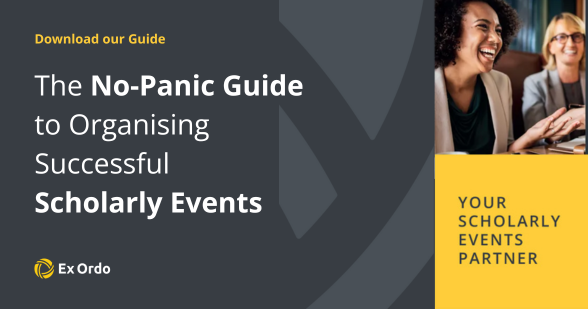
7. Prepare, prepare, prepare
Preparation for anything is key, especially for conference presentations. You’ve prepared enough to find the right conference , and to submit a proposal worthy of acceptance, now you need to prepare to present it.
Know your slides inside out. You should use them as a guide for your presentation, not an autocue.
Think about your clothing. Wear something that makes you feel comfortable when facing your audience. If you’re not sure what clothes are appropriate, check the dress code with the organisers or with colleagues.
Conference session rooms can get stuffy, so if you’re someone who sweats when they’re nervous, choose clothing that won’t show it. And don’t wear something that’s awkward and restrictive, even if you think it will project a confident image. If you’re not comfortable, you won’t look or feel confident.
Try to get a good night’s sleep before your presentation; everything looks better and more manageable when you’re well rested.
8. Back up your backup
A good way to think about your presentation technology requirements is this: any tech you want to use can and will fail. It’s not beyond the realms of possibility for your memory card or flash drive not to work when the big moment comes. Or for your laptop to decide to reboot. Or for the conference’s presentation facilities to fail.
Arm yourself with a back-up plan so you aren’t left stranded if things go awry. As well as following the conference instructions to submit your presentation online or at their drop-off desk, copy your slides to an online deck service and upload a copy of your presentation to Dropbox . Then email yourself any links you need so they’re within arms reach if you need them. Take no chances.
And if you have any specific audio-visual requirements, make them known to the conference organiser well in advance. If they don’t ask, tell them anyway. Never assume that they’ll just know . Not all conference venues can accommodate the latest technology.
9. Get to know the presenting space
One thing presenters often forget to do before starting a presentation is sussing out the room they’ll be speaking in. If you get the opportunity, get down to the room where you’ll be presenting ahead of time and check it out. This will save you from the last-minute panic of running across an unfamiliar campus. Trying to find the room you’re supposed to be in.
Most rooms will be kitted out with everything you need to present. But there’s no harm in making sure all the equipment you need is there and works. Take no risks and you’ll eliminate nasty last-minute surprises.
Get comfortable with the presentation area, walk around it until you feel familiar with the environment in the room. This will save you the shock of unexpectedly being faced with a large/tiny room. Bring your set of notes with you, and make sure you can read them in the lighting conditions in the room. Don’t be afraid to ask for what you need – if there are open windows that are bothering you, ask for them to be closed.
10. Use body language to your advantage
Body language has an important role in presentations, especially at academic conferences. There are usually a lot of facts and findings to be highlighted in a conference presentation, and you need to use all the presenting tools available to you to remain interesting and effective throughout. Your gestures, tone of voice and positivity can be seen through your body language. And may determine how engaged your audience is.
When you’re speaking, a few body language tips can help improve your rapport with your audience. For your audience to engage, it’s important that they can see you. And that you look at them and make eye contact. Try to spread your gaze, rather than staring at one person. And avoid focusing intently on your laptop screen, your notes, or the floor. This can give the impression that you’re nervous or uninterested, and can also prevent you from projecting your voice clearly.
If possible, don’t stand behind a lectern or hold any notes. Instead, keep a straight, relaxed, open posture, and feel free to be comfortable with the full stage. And move around the stage a little as you speak.
The great presenters use gestures to emphasise their points and to highlight their visual material to guide the audience’s attention. When you see a speaker rooted rigidly to the spot and without positive body language the presentation loses a lot of its emphasis. Avoid other distracting movements, such as repeatedly putting your hands in and out of your pockets, jingling coins in your pocket, or fiddling with pens, clothing, or props such as laser pointers.
11. Encourage questions and discussion
If you manage your time well, you’ll have sufficient time left for questions. Or an open discussion after your conference presentation. Expect questions, but don’t worry if there aren’t any. If your audience is reluctant to ask questions, a good session chair will usually pose a question. Presentation questions are a good thing . They give you a chance to elaborate on something that wasn’t clear. Or address the topic that everyone wants to know but you forgot to include.
Answering questions can be nerve-wracking because of the fear that you might not be able to answer them. But when the audience is asking questions, it’s generally out of genuine interest. Don’t trip you up, so see it as a good opportunity to explore how you can expand your work.
Though the majority of questions in a conference Q&A session are fairly benign, like me, you could find yourself at the end of a grilling (perhaps from someone who’s research you’ve had the temerity to challenge) after you present at a conference. If you think this might happen to you, it’s worth doing some reading on how to respond to destructive criticism from peers.
And if you’re feeling nervous about facing tough questions. Here’s something that might help: if you’re attending with someone you know (and trust), ask them to ask you a question. Some people even like to agree in advance what the question will be. This can simply help get the ball rolling and boost your confidence.
And finally, a trick I learnt from an experienced researcher is to keep a notebook and pen handy. And to make notes of the good questions to reflect on later.
Presenting skills are for life
Once you’ve mastered the tips above, you’ll be all set to give a great conference presentation. And the more you do, the easier they’ll get. Until you’ll reach a point when you can’t remember how nervous they used to make you.
One final note on audience size: never take it personally. Some of the best papers out there were presented to small audiences. Nobody ever asks how many people were in the audience. And you don’t have to state it on your academic CV. No matter what size the audience, a great presentation is a great presentation.
Brian Campbell
Brian is a data-driven marketeer, and responsible for helping people find Ex Ordo. He works part-time as a lecturer at the National University of Ireland, Galway, and loves quizzing his students on the latest business trends and insights. Brian enjoys hanging out with his little nephews, and playing and watching sports. He also likes to keep a keen eye on the scholarly research space, and has co-organised an academic conference to boot.
Conference software, powered by people who care.

Top 20 Tips for Presenting at International Conferences
Presenting at international conferences is an integral aspect of scientific communication. It helps enhance researcher’s career prospects. Attending good conferences can be the best way of learning about new developments in a research field. However, for early-stage researchers, identifying the right conference, addressing larger audiences , and explaining their study in an effective and time-bound manner, can sometimes be daunting tasks. Moreover, with the increase in the number of predatory conferences, researchers should look for warning signs to distinguish between a predatory and a legitimate conference.
If researchers utilize this opportunity well, they can open doors to effective networking and future collaborations. Check out the handy checklist below to make your presentation experience at international conferences worthwhile!
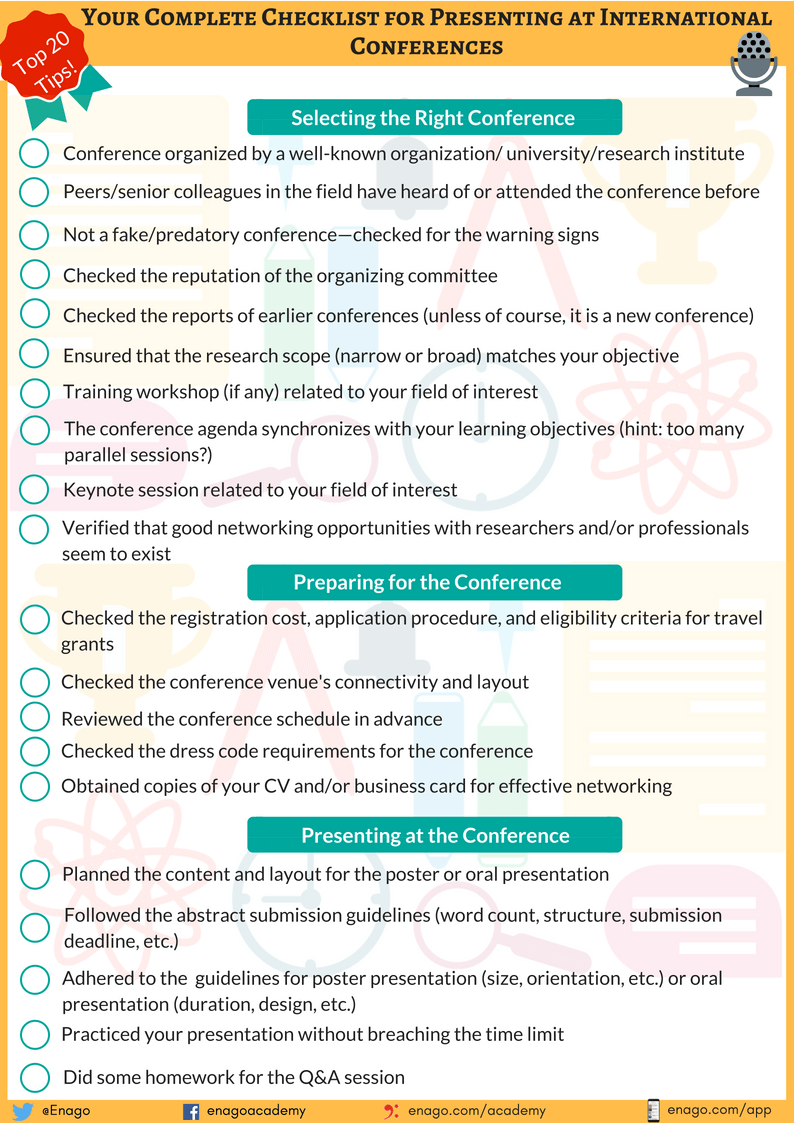
Rate this article Cancel Reply
Your email address will not be published.

Enago Academy's Most Popular Articles

- Reporting Research
Beyond the Podium: Understanding the differences in conference and academic presentations
Conferences can be captivating as it where knowledge meets presentation skills. They serve as dynamic…

- Old Webinars
- Webinar Mobile App
How to Ace Your Next Virtual Academic Conference
Identifying the right conference Designing video presentations Handling Q&A professionally Tips for virtual networking

- Global Korea Webinars
국제회의를 위한 연구발표 준비하는 방법
올바른 컨퍼런스 식별하기 프레젠테이션 설계 전략 질의응답 확인 및 관리 네트워킹에 대한 효과적인 팁

- Career Corner
- PhDs & Postdocs
Tips to Present Your Scientific Poster Effectively
This article focuses on the prerequisites and tips on developing a poster/e-poster. Traditionally, scientific posters…

A Researcher’s Guide to Making the Most of Academic Conferences
Academics know the importance of attending conferences as part of their career. Conferences provide valuable…
6 Simple Ways to Handle a Q&A Session at a Conference
4 Quick Tips to Effectively Engage the Audience in Your Research Presentation

Sign-up to read more
Subscribe for free to get unrestricted access to all our resources on research writing and academic publishing including:
- 2000+ blog articles
- 50+ Webinars
- 10+ Expert podcasts
- 50+ Infographics
- 10+ Checklists
- Research Guides
We hate spam too. We promise to protect your privacy and never spam you.
- Industry News
- Publishing Research
- AI in Academia
- Promoting Research
- Diversity and Inclusion
- Infographics
- Expert Video Library
- Other Resources
- Enago Learn
- Upcoming & On-Demand Webinars
- Open Access Week 2024
- Peer Review Week 2024
- Conference Videos
- Enago Report
- Journal Finder
- Enago Plagiarism & AI Grammar Check
- Editing Services
- Publication Support Services
- Research Impact
- Translation Services
- Publication solutions
- AI-Based Solutions
- Thought Leadership
- Call for Articles
- Call for Speakers
- Author Training
- Edit Profile
I am looking for Editing/ Proofreading services for my manuscript Tentative date of next journal submission:

What factors would influence the future of open access (OA) publishing?

What Are The Common Types Of Conference Presentations?
Conference presentations are crucial in disseminating research findings, encouraging collaboration, and sharing knowledge across various disciplines. With different types of conference presentations available, researchers and professionals can showcase their work in diverse formats. Now the question is: What are the common types of conference presentations?
Whether it’s a traditional oral presentation, a poster session, a panel discussion, or an interactive workshop, each presentation style offers unique benefits and challenges.
In this blog, we explore the different types of conference presentations, highlighting their distinctive features and providing insights into how to make the most of each format. Knowing the different presentation types can help you customize your content, engage your audience, and leave a lasting impression, whether you’re a seasoned presenter or just starting.
Importance of Conference Presentations
Presentations at conferences play a vital role in academic and professional environments. Here, we look into the importance of conference presentations.

- Enhancing Learning: Conference presentations provide valuable learning opportunities to connect with different experts across the globe . Through presentations, individuals can stay updated on the latest developments in their respective fields, gain new perspectives, and broaden their knowledge base.
- Networking Opportunities: Conferences offer a conducive environment for networking, allowing professionals to connect with peers, experts, and potential collaborators. Presenting at conferences enables individuals to engage in discussions, establish meaningful connections, and build professional relationships that can lead to future collaborations, mentorships, or job opportunities.
- Dissemination of Research: Presenting research findings at conferences allows researchers to share their work with a wider audience beyond their immediate academic or professional circles. This exposure not only increases the visibility of their research but also invites feedback, constructive criticism, and valuable insights from fellow experts in the field.
- Career Development: Conference presentations offer an avenue for professional growth by showcasing individuals’ expertise, research contributions, and presentation skills. Presenting at conferences demonstrates competency, builds credibility, and enhances visibility within the academic or professional community, positively impacting career advancement prospects.
- Community Building: Conferences promote community among attendees who share common interests, challenges, and goals. Through presentations, individuals contribute to the collective knowledge and experience of the community, strengthening connections and fostering a supportive and collaborative environment.
What Are the Common Types of Conference Presentations?
Conference presentations offer researchers and professionals a platform to share their work and contribute to advancing knowledge. Here, we will explore some common types of conference presentations.

1. Traditional Oral Presentations
Traditional oral presentations involve delivering a talk to an audience using slides or other visual aids. They are typically structured with an introduction, methods, results, and conclusion.
To deliver an effective oral presentation, you should be well-prepared, concise, and engaging. Practice your delivery and ensure your key points are clear and easy to understand.
2. Poster Sessions
Poster sessions allow visually presenting research findings on a poster board. This format allows for one-on-one interactions and in-depth discussions with attendees.
When designing a poster, focus on clear and concise visuals, including key findings and conclusions. Be prepared to explain your work and answer questions from interested participants.
3. Panel Discussions

Panel discussions involve experts discussing a specific topic or theme in front of an audience. Panelists share their insights, exchange ideas, and engage in a dialogue.
As a panelist, thoroughly research the topic, prepare talking points, and contribute actively to the discussion. Moderators should facilitate the conversation, encourage audience participation, and ensure a balanced and inclusive discussion.
4. Interactive Workshops
Interactive workshops are hands-on sessions that encourage active participation and collaboration among attendees. These sessions often involve group activities, discussions, and practical exercises.
When designing an interactive workshop, consider the learning objectives and create engaging activities that promote knowledge exchange and skill development. Provide clear instructions and encourage interaction among participants.
5. Lightning Talks
Lightning talks are brief, timed presentations aiming to deliver key information concisely. They typically last a few minutes and require speakers to present their main points quickly and effectively.
To deliver a compelling lightning talk, focus on a clear and concise message, use visuals to support your points, and practice your timing to ensure you stay within the allocated time.
Tips for Conference Presentations
Conference presentations are an integral part of academic and professional life. Below, we will provide valuable tips to enhance your conference presentations and make them impactful.
- Know Your Audience: A good presentation is crafted to your audience’s needs and interests by understanding them. Research the conference attendees and their backgrounds to adapt your content, examples, and terminology accordingly. Consider their level of expertise and the goals they hope to achieve by attending your presentation. However, you should also wear proper dress for the conference to reflect your expertise.
- Structure Your Presentation: A well-organized presentation helps the audience follow your ideas and retain information. Begin with a clear introduction that captures attention and provides an overview of your topic. Use logical transitions between sections and a concise summary at the end. Break down complex concepts into smaller, easily digestible parts to facilitate understanding.
- Visual Aids: Utilize visual aids such as slides, graphs, and images to enhance your presentation. Keep them simple and uncluttered, with minimal text and visually appealing graphics. Visuals should support and reinforce your spoken words, not overshadow them. Practice your presentation with visuals to ensure a seamless flow and proper timing.
- Engage Your Audience: Promote interaction and engagement throughout your presentation. Incorporate questions, brief activities, or thought-provoking prompts to encourage participation. Engage the audience by making eye contact, using gestures, and maintaining an enthusiastic tone. Active engagement keeps the audience attentive and invested in your presentation.
- Practice, Practice, Practice: Rehearse your presentation multiple times to improve your delivery and confidence. Practice in front of a mirror or record yourself to assess your body language and speaking style. Time yourself to ensure you stay within the allotted duration. Familiarity with your material will boost your confidence and help you deliver a smooth and polished presentation.
- Handle Questions Effectively: Anticipate potential questions and prepare concise and well-informed responses. Be open to feedback and differing viewpoints, and address questions respectfully. If you don’t know the answer to a question, acknowledge it honestly and offer to follow up with more information later. Handling questions confidently demonstrates your expertise and strengthens your credibility.
How Do Oral Presentations Differ from Other Presentation Formats?
Oral presentations differ from other presentation formats in several key ways. Firstly, oral presentations typically involve a speaker delivering a prepared speech or talking to an audience. This format allows for direct communication and immediate interaction with the audience.
Unlike poster presentations or panel discussions, oral presentations are often more structured and require careful planning and organization of content. The speaker must effectively convey their research or ideas within a limited time, usually 10 to 20 minutes. This brevity necessitates concise and clear communication, focusing on essential points.
Additionally, oral presentations commonly include visual aids such as slides or multimedia elements to enhance understanding and engagement. The speaker’s delivery style, including tone, body language, and vocal variation, significantly impacts the overall effectiveness of the presentation.
Unlike interactive workshops or roundtable discussions, oral presentations usually have limited audience participation, primarily through question-and-answer sessions at the end. Overall, oral presentations demand strong presentation skills, effective content delivery, and the ability to engage and captivate the audience within a specified time limit.

Are Panel Discussions An Effective Way To Present Research?
Panel discussions can be an effective way to present research, fostering engaging conversations and diverse perspectives. During panel discussions, multiple experts discuss a specific topic, providing valuable insights and creating a dynamic atmosphere.

These discussions allow in-depth exploration of complex issues, encouraging audience interaction and exchanging ideas. By bringing together experts with different viewpoints, panel discussions offer a comprehensive understanding of the research topic.
However, note that panel discussions should complement, rather than replace, other presentation formats. While they promote dialogue and collaboration, panel discussions may not provide the same level of depth and focus on individual research findings.
Careful moderation, thoughtful selection of panelists, and clear communication goals are essential for ensuring the success of panel discussions as a means of presenting research.
Dos and Don’ts of Virtual Presentations: Mastering the Online Conference Experience
The art of online presentations is becoming increasingly important for researchers and professionals as virtual conferences become more common. Here, we will explore the dos and don’ts of virtual presentations.
The Dos of Virtual Presentations
- Prepare and Test Your Technology: Ensure your internet connection, audio, and video equipment work smoothly before your presentation. Practice using the virtual conference platform to familiarize yourself with its features and troubleshoot any issues in advance.
- Create Engaging Visuals: Design visually appealing slides with clear, concise content. Use compelling images, graphs, and charts to support your key points. Keep the text minimal and use a readable font size for optimal visibility.
The Don’ts of Virtual Presentations
- Overload Your Slides: Avoid cluttering your slides with excessive text or complex visuals. Instead, focus on delivering a clear and concise message. Your slides should complement your presentation and not distract the audience.
- Neglect Interaction and Engagement: Virtual presentations can feel impersonal, so actively engage your audience to maintain their interest. Use polls, chat features, or interactive Q&A sessions to encourage participation and foster a sense of connection.
Final Thoughts
Researchers and professionals can effectively communicate their work by understanding the different types of conference presentations. Each presentation format brings its advantages and challenges, whether the concise delivery of lightning talks, the interactive nature of workshops, or the visual impact of poster presentations.
By designing their content and adopting appropriate strategies for each type, presenters can maximize the impact of their research, encourage collaboration, and contribute to the collective knowledge in their field. Taking advantage of the diversity of conference presentations allows for a richer conference experience and facilitates meaningful connections among participants.

Leave a Comment Cancel Reply
Your email address will not be published. Required fields are marked *
Save my name, email, and website in this browser for the next time I comment.
Don’t miss our future updates! Get subscribed today!
Sign up for email updates and stay in the know about all things Conferences including price changes, early bird discounts, and the latest speakers added to the roster.

Meet and Network With International Delegates from Multidisciplinary Backgrounds.
Useful Links
Quick links, secure payment.

Copyright © Global Conference Alliance Inc 2018 – 2024. All Rights Reserved.
Purdue Online Writing Lab Purdue OWL® College of Liberal Arts
Conference Presentations

Welcome to the Purdue OWL
This page is brought to you by the OWL at Purdue University. When printing this page, you must include the entire legal notice.
Copyright ©1995-2018 by The Writing Lab & The OWL at Purdue and Purdue University. All rights reserved. This material may not be published, reproduced, broadcast, rewritten, or redistributed without permission. Use of this site constitutes acceptance of our terms and conditions of fair use.
This resource provides a detailed overview of the common types of conference papers and sessions graduate students can expect, followed by pointers on presenting conference papers for an audience.
Types of conference papers and sessions
Panel presentations are the most common form of presentation you will encounter in your graduate career. You will be one of three to four participants in a panel or session (the terminology varies depending on the organizers) and be given fifteen to twenty minutes to present your paper. This is often followed by a ten-minute question-and-answer session either immediately after your presentation or after all of the speakers are finished. It is up to the panel organizer to decide upon this framework. In the course of the question-and-answer session, you may also address and query the other panelists if you have questions yourself. Note that you can often propose a conference presentation by yourself and be sorted onto a panel by conference organizers, or you can propose a panel with a group of colleagues. Self-proposed panels typically have more closely related topics than conference-organized panels.
Roundtables feature an average of five to six speakers, each of whom gets the floor for approximately five to ten minutes to speak on their respective topics and/or subtopics. At times, papers from the speakers might be circulated in advance among the roundtable members or even prospective attendees.
Workshops feature one or a few organizers, who usually give a brief presentation but spend the majority of the time for the session facilitating an activity that attendees will do. Some common topics for these sessions typically include learning a technology or generating some content, such as teaching materials.
Lightning talks (or Ignite talks, or Pecha Kucha talks) are very short presentations where presenters' slide decks automatically advance after a few seconds; most individual talks are no longer than 5 minutes, and a lightning talk session typically invites 10 or more presenters to participate over the course of an hour or two rather than limiting the presenters like a panel presentation. A lightning talk session will sometimes be held as a sort of competition where attendees can vote for the best talk.
SIGs (Special Interest Groups) are groups of scholars focused on a particular smaller topic within the purview of the larger conference. The structure of these sessions varies by conference and even by group, but in general they tend to be structured either more like a panel presentation, with presenters and leaders, or more like a roundtable, with several speakers and a particular meeting agenda. These styles resemble, respectively, a miniconference focusing on a particular topic and a committee meeting.
Papers with respondents are structured around a speaker who gives an approximately thirty-minute paper and a respondent who contributes their own thoughts, objections, and further questions in the following fifteen minutes. Finally, the speaker gets that same amount of time to formulate their reply to the respondent.
Poster presentations ask participants to visually display their ideas on a research poster, which is typically displayed with other research posters in a specific area at a conference. The poster needs to be understandable on its own (without the author) as viewers sometimes look through the posters outside the bounds of the poster session, which is a scheduled period of time where poster authors stand with their posters and engage viewers in conversation about the work. Research posters have long tended to follow common templates for design, but in recent years some scholars have begun challenging these templates for improved usability (for example, the Better Poster campaign as described here or the APA template based on the original, here.
You can read more about research posters on our resource here .
Presenting the conference paper
Aim to take less time than you are given! If your presentation slot is 15 minutes, aim for 13 or 14 when you practice. A little leeway and a slightly shorter presentation is a courtesy to your audience and to your fellow presenters, and will not at all imply that you are unprepared or unprofessional — in fact, being able to keep well within your allotted time is the mark of a good presenter.
Make sure you speak slowly and clearly, using accessibility aids if available such as a microphone or closed captioning on a slide deck. Many presenters have begun bringing accessibility copies of their talks, which are printed transcripts of the talk using a larger font for audience members who need them. It is also becoming increasingly common for presenters at conferences to share their slides and copies of their talk via a shortened link or QR code found on the bottom of the slides so that audiences may access them later or even while they are in your session.
The conventions for presentation differ based on field. Some fields tend toward reading papers aloud with very little audiovisual accompaniment; others use slide decks; others speak extemporaneously. You can find out more about typical practices in your field by attending conferences yourself and by asking mentors. Generally, you will be able to improve the accessibility of your presentation if you have a visual accompaniment and prepared remarks.
Even in fields where presenters tend to read papers verbatim, it is rarely a good idea to bring a paper from a class or another research paper you have written without editing it for an oral presentation. Seminar papers tend to be too long to read in 15 minutes, and often lead to graduate students surpassing their time limits. Moreover, research papers are meant to be read — they lack the kinds of repetition and simple sentence structure that are more beneficial to listeners. Finally, conference presentations do not serve the same purposes as most class papers — typically in a class, you're expected to show that you have understood the material, but at a conference, listeners are more interested in hearing what contributions you have that might help them in their own research. It's typical to move the bulk of your literature review to an appendix or another document so that you can discuss other scholarship in the area if it comes up in the Q&A, but during your presentation you're left free to focus on your own methods and findings. (Many presenters will even say: "I'm skipping a lot of [X material] for the sake of time, but I'm happy to discuss it later with anyone who's interested.")
Since you will present your paper orally, you may repeat important points and say more about the structure of the essay than a written submission to a journal (or a paper for your undergraduate or graduate courses) would require. This often means signposting orally when you are moving to a new section of the paper or when you are shifting to a new idea. The thesis of your paper should come early in your presentation to give listeners a clear understanding of what is to follow. At this point, you may also overview or forecast your paper and tell listeners how you will move from one argument to the next. It is generally advised to quickly summarize your important points in a bulleted list at the end of your presentation to remind everyone of the two or three most essential arguments or findings.
If you use a slide presentation, you may want to follow the guidelines presented in the OWL resource, Designing an Effective PowerPoint Presentation .
Skip to main content
Graphics Programming Conference

The Graphics Programming Conference (GPC) is a new, international conference for real-time and interactive graphics programmers. The conference will bring together graphics programmers, technical directors, graphics researchers, game developers, academia, and students. If you’re working on graphics, be it stylized rendering, movie rendering, real-time games, or similar, this conference will be the place to meet like-minded people and learn new techniques, things that work in the wild, new ideas. We’ll have keynotes from industry experts, presentations, and “masterclass” workshops with the ability to dive into specific technology in a hands-on environment.
Khronos Group Related Sessions
Shipping a vulkan game in 2024.
Date and Time: Tuesday, November 12th starting at 16:30 Room: Big room
The Road to Baldur's Gate 3
Date and Time: Wednesday, November 13th starting at 09:00 Room: Big room Description: Baldur’s Gate 3 shipped with the fourth iteration of our custom in-house engine. This presentation will give a high level overview of the things that were done by the graphics team at Larian Studios, to achieve the rendering goals we had for our latest title. Compared to our previous project, we wanted to support larger and denser worlds, with more distant views and larger vistas. We wanted a new cinematics system that had to work in every lighting setting and environment, which also needed higher fidelity characters and environments. Everything still had to support split screen and now also run on the more modern APIs such as Vulkan and DirectX 12. I will highlight the most significant changes we made on the technical side, and some of the improvements we did to shading, lighting, and other parts of our rendering pipeline. I will also cover some of our gameplay related rendering features in a bit more detail and explain how we render our surfaces and clouds, and how we handle fading and see through effects in our deferred renderer. Speaker: Wannes Vanderstappen, Larian Studios
Dynamic Diffuse & Specular Global Illumination in Enshrouded
Date and Time: Tuesday, November 12th starting at 14:00 Room: Big room Description: Enshrouded has a voxel based environment, where nearly everything can be destroyed or built from scratch, so there is no room for pre-baked lighting. This presentation takes you on a journey through the development process of Enshrouded GI and shows which techniques worked for us or which didn’t. Discover how we moved to our own SDF rays from Vulkan Raytracing to run on a wide range of GPUs. From shiny specular armor reflections, to diffuse foggy forests or deep dark caves, Enshrouded GI is capable of handling various situations dynamically and in real time. All rounded up with a bit of stochastic to make everything fast and smooth. Enshrouded GI shows what we achieved in a small team with our own handcrafted voxel engine. Speaker: Jakub Kolesik, Keen Games
Vulkan in Enshrouded
Date and Time: TBD Room: TBD Description: This presentation will discuss the good, the bad and the ugly of Vulkan from the perspective of a small indie studio shipping an ambitious game like Enshrouded using our custom Vulkan engine. We’ll share with you the details on how we evolved our internal graphics api, how we managed memory, what we did about synchronization and pipeline compilation, and what issues we had along the way. Speakers: Julien Koenen and Lukas Feller, Keen Games
Khronos videos, presentations, and upcoming events. Skip to the Footer
Presentations and Videos
- OpenXR LIVE 2024
- SIGGRAPH 2024
- 3D Pipeline Days 2024 - North America
- WebGL & WebGPU Meetup - July 2024
- Embedded World China 2024
- How to Achieve True-to-Life 3D Color Rendering with the Khronos PBR Neutral Tone Mapper
- Embedded Vision Summit 2024
- Vulkan Meetup Japan
Upcoming Events

November 5th

November 12th

November 17th

December 3rd

February 7th

February 11th
345 Park Ave South, New York, NY 10010 (212) 547-9879
info@lexeotx.com (212) 547-9879
investors@lexeotx.com
media@lexeotx.com
Follow LEXEO on LinkedIn
Press Release
Lexeo therapeutics announces positive interim data for lx1001, first-ever gene therapy to impact the underlying genetic cause of apoe4-associated alzheimer’s disease, at the clinical trials on alzheimer’s disease (ctad) conference.
Dose-dependent increase in neuroprotective APOE2 expression in all participants with ongoing durability at 12 months
Consistent reductions across CSF tau biomarkers and tau PET in majority of participants
LX1001 well tolerated across all dose cohorts with no reports of amyloid-related imaging abnormalities (ARIA)
Company to host webcast today at 7:00 AM ET
NEW YORK, Oct. 30, 2024 (GLOBE NEWSWIRE) -- Lexeo Therapeutics, Inc. (Nasdaq: LXEO), a clinical stage genetic medicine company dedicated to pioneering treatments for genetically defined cardiovascular diseases and APOE4-associated Alzheimer’s disease, today announced positive interim results from the Phase 1/2 study of LX1001 ( NCT03634007 ) for the treatment of APOE4-associated Alzheimer’s disease (AD). Treatment with LX1001 led to dose-dependent increases in APOE2 protein expression and improvements in AD-associated tau biomarkers, measures which have been closely correlated with cognitive outcomes. LX1001 also demonstrated a favorable safety profile with no reports of ARIA 1 . The data were presented today in a late-breaking oral presentation at the Clinical Trials on Alzheimer’s Disease (CTAD) conference in Madrid, Spain and expand the body of evidence on LX1001 as a potential therapy for the more progressive course of Alzheimer’s seen in APOE4 homozygotes.
“APOE4 homozygotes are approximately 15 times more likely to develop Alzheimer’s disease than the general population, have faster disease progression, and have an increased risk of ARIA with currently available therapies that can cause serious complications,” said Dr. Kim Johnson, Division Chief, Memory Disorders at the Department of Neurology of Duke University School of Medicine and a principal investigator in the Phase 1/2 study. “Today’s results suggest the potential of LX1001, which based on available data is well tolerated without reports of ARIA. The study also resulted in notable reductions in tau biomarkers, which suggest a possible effect on Alzheimer’s disease pathology.”
LX1001 is an AAVrh10-based gene therapy candidate designed to deliver the protective APOE2 allele into the central nervous system of APOE4 homozygous patients, who have two copies of the toxic APOE4 allele. APOE2 is associated with a significantly lower risk of Alzheimer’s onset and slower disease progression. In the Phase 1/2 study, which completed enrollment in Q4 2023, fifteen patients with mild cognitive impairment (MCI) or mild or moderate AD were dosed with LX1001 in four dose-ascending cohorts. The study’s primary objective was to assess safety and tolerability, with secondary outcomes including cerebrospinal fluid (CSF) APOE2 protein expression and change in tau and amyloid biomarkers.
“In light of the rapid progression of Alzheimer’s disease in this population, these data highlight the therapeutic potential of delivering APOE2, which can impact multiple mechanisms of Alzheimer’s disease upstream of any specific pathway and thereby meaningfully alter the devastating course of this complex disease,” said Dr. Sandi See Tai, Chief Development Officer of Lexeo Therapeutics. “These data are highly encouraging and provide clinical evidence of the unique and targeted mechanism of LX1001 to potentially treat Alzheimer’s disease.”
The interim Phase 1/2 data include follow-up through 12-months for dose Cohorts 1 through 3 and follow-up through 6-months for dose Cohort 4, demonstrating:
- CSF APOE2 protein expression in all participants, with dose- and time-dependent increases in expression and durability out to 12 months
- Stabilization of amyloid pathology in the majority of participants, with minimal change from baseline in Aß42/40 ratio and amyloid PET
- Consistent reductions across CSF tau biomarkers including CSF T-tau, P-tau181, P-tau217 2 and P-tau231 2 , in over two thirds of participants relative to baseline and natural history
- Reductions at 6 months in global tau PET 3 SUVR in 5 of 6 participants and in regional SUVR in a majority of participants across all brain regions
- Participants with moderate AD (n=4) generally demonstrated the most improvement across various biomarker endpoints
- Four SAEs were reported, with three deemed unrelated to treatment and one event of mild-moderate sensorineural hearing loss assessed as possibly related to treatment with repeat audiometry pending.
The Company has initiated engagement with FDA on these data and expects to provide an update on regulatory interactions and further LX1001 development plans in 2025.
Conference Call Information Lexeo will host a webcast today at 7:00 AM ET to review these data and next steps for the program. To register for and access the conference call and webcast presentation, please visit https://ir.lexeotx.com/news-events/events . The webcast presentation includes slides with further analysis of the LX1001 interim data. The on-demand webcast presentation may be accessed under the News & Events tab in the Investors section of the Company’s website, and a replay will be available following the presentation.
About LX1001 LX1001 is an AAVrh10-based gene therapy candidate for the treatment of APOE4-homozygous Alzheimer’s disease. Individuals homozygous for APOE4, an allele of the gene APOE, are approximately 15 times more likely to develop Alzheimer’s disease than the general population, and it is estimated that there are approximately 900,000 APOE4 homozygous patients with Alzheimer’s disease in the United States. Conversely, individuals homozygous for the APOE allele APOE2 are 40% less likely to develop Alzheimer’s disease than the general population. LX1001 is designed to express the protective APOE2 gene in the central nervous system of APOE4 homozygous patients, potentially slowing or halting the progression of Alzheimer’s disease. LX1001 has been granted Fast Track designation by the FDA.
About Lexeo Therapeutics Lexeo Therapeutics is a New York City-based, clinical stage genetic medicine company dedicated to transforming healthcare by applying pioneering science to fundamentally change how genetically defined cardiovascular diseases and APOE4-associated Alzheimer’s disease are treated. Using a stepwise development approach, Lexeo is leveraging early proof-of-concept functional and biomarker data to advance a pipeline of cardiovascular and APOE4-associated Alzheimer’s disease programs.
Cautionary Note Regarding Forward-Looking Statements Certain statements in this press release may constitute “forward-looking statements” within the meaning of the federal securities laws, including, but not limited to, our expectations and plans regarding our current product candidates and programs, including statements regarding the potential benefits and safety of LX1001 for the treatment of Alzheimer’s disease and the timing for receipt and announcement of data from its clinical trials, and the timing and likelihood of potential regulatory approval. Words such as “may,” “might,” “will,” “objective,” “intend,” “should,” “could,” “can,” “would,” “expect,” “believe,” “design,” “estimate,” “predict,” “potential,” “develop,” “plan” or the negative of these terms, and similar expressions, or statements regarding intent, belief, or current expectations, are forward-looking statements. While Lexeo believes these forward-looking statements are reasonable, undue reliance should not be placed on any such forward-looking statements. These forward-looking statements are based upon current information available to the company as well as certain estimates and assumptions and are subject to various risks and uncertainties (including, without limitation, those set forth in Lexeo’s filings with the U.S. Securities and Exchange Commission (SEC)), many of which are beyond the company’s control and subject to change. Actual results could be materially different from those indicated by such forward looking statements as a result of many factors, including but not limited to: risks and uncertainties related to global macroeconomic conditions and related volatility; expectations regarding the initiation, progress, and expected results of Lexeo’s preclinical studies, clinical trials and research and development programs; the unpredictable relationship between preclinical study results and clinical study results; delays in submission of regulatory filings or failure to receive regulatory approval; liquidity and capital resources; and other risks and uncertainties identified in Lexeo’s Quarterly Report on Form 10-Q for the quarterly period ended June 30, 2024, filed with the SEC on August 12, 2024, and subsequent future filings Lexeo may make with the SEC. New risks and uncertainties may emerge from time to time, and it is not possible to predict all risks and uncertainties. Lexeo claims the protection of the Safe Harbor contained in the Private Securities Litigation Reform Act of 1995 for forward-looking statements. Lexeo expressly disclaims any obligation to update or alter any statements whether as a result of new information, future events or otherwise, except as required by law.
1 Amyloid-related imaging abnormalities (ARIA) refer to MRI findings observed in patients receiving anti-amyloid therapies for Alzheimer’s disease. ARIA is most commonly observed as brain swelling and/or microhemorrhages and has a higher incidence in patients who are APOE4 allele carriers. 2 CSF P-tau217 and P-tau231 collected only in Cohorts 2, 3 and 4; all Cohort 4 samples, including 6 month and 12 month, pending analysis 3 Tau PET performed only in Cohorts 3 and 4; Cohort 4 12-mth visits pending analysis
Media: [email protected]
Investors: Carlo Tanzi, Ph.D. [email protected]


Presentation | Vincent Duane, Principal, Copper Monarch LLC
This page was last updated on October 31, 2024
- All Activities
- Sustainable Development Goals
- Conference of the Parties (COP)
- Events and Meetings
- News Portal
- Media Releases
- Latest Publications
- Publication Series
- WMO Bulletin
- Fact Sheets
- Photo Galleries
- WMO Community
- The Secretariat
- Our Mandate
- WMO Members
- Liaison Offices
- Office of the Legal Counsel of the Secretary-General
- Gender Equality
- Partnerships
- Development Partnerships
- History of IMO and WMO
- Finance and Accountability
- World Meteorological Day
- WMO Building
Viet Nam: Conference to review five years implementation of the national community based disaster risk management and community awareness raising project
By Ly Nguyen, IFRC
Ho Chi Minh City, Viet Nam- On 25 September 2015, the Viet Nam Red Cross Society, in collaboration with the Department of Water Resources, Ministry of Agriculture and Rural Development and the Inte

Ho Chi Minh City, Viet Nam- On 25 September 2015, the Viet Nam Red Cross Society, in collaboration with the Department of Water Resources, Ministry of Agriculture and Rural Development and the International Federation of the Red Cross and Red Crescent Societies (IFRC), organized the conference to review five years of implementation of the national community based disaster risk management (CBDRM) and community awareness raising project (project 1002) for Southern cities and provinces.
The conference was attended by nearly 100 representatives from the Ministry of Agriculture and Rural Development; the Office of the Government; Ministry of Finance; Ministry of Education and Training; the Viet Nam Red Cross Society; The Vietnam Womens Union; Red Cross Chapters; departments of Agriculture and Rural Development and the Committees for Disaster Prevention and Control and Search and Rescue of 19 Southern cities and provinces. The IFRC, the Japan International Cooperation Agency, Save the Children, Oxfam and other nongovernmental organizations with ongoing community based disaster risk management activities in Vietnam also attended the event. The conference was co-chaired by the Deputy Director General of the Department of Water Resources, Under-Secretary General of the Viet Nam Red Cross Society, and Deputy Director of the Disaster Management Centre.
Representatives from the participating agencies at both headquarters and local levels shared their experience in implementing the project over the past five years, including challenges, solutions and direction for the upcoming period.
The CBDRM 1002 programme plays a very important role in disaster preparedness and response, said Tran Quang Hoai, Deputy Director General of the Department of Water Resources. Local governments as well as relevant government agencies and civil organizations have been very active in implementing the project. He lauded the support from mass organizations non-governmental organizations, especially the Viet Nam Red Cross Society, while stressing the importance of collaboration and cooperation among the relevant agencies in order to issue policies that would create a more conducive environment.
One of the main concerns raised in the conference is the lack of clear guidance on the implementation of the 1002 CBRM programme. In addressing this, the Viet Nam Red Cross Society has been supporting the Disaster Management Centre to develop a regulation which would legitimize and provide guidance for the implementation of the national CBDRM project for all participating agencies, said Tran Quoc Hung, director of the disaster management department, Viet Nam Red Cross Society. At the conference, the participants also commented on the draft regulation, with an emphasis on the need for clarification of human resources structure, financial procedures, and cross-cutting issues including gender, disabilities and minority groups. The regulation is expected to be enforced by the end of 2015.
Commenting on gender inclusion in disaster risk reduction, Tran Thi Thu Thuy, office manager of the Vietnam Womens Union, asserted: Most disaster risk reduction practitioners know very little and are ambiguous about gender equality. They think its a womens only issue. In fact, gender equality has to do with both men and women. In disaster and climate change, anyone can be affected. However, the impact on men might be different from that on women, girls and boys given their different roles in society.
In the upcoming period, the Vietnam Womens Union will strengthen its communication activities to raise awareness on the role of women in disaster risk manangement, as well as empower women in this area.
The conference is part of the 17-month project ending December 2015 called Enhancing the capacities of disaster risk reduction (DRR) practitioners in Viet Nam through the consolidation of best practices and lessons learnt for community based disaster risk management, vulnerability capacity assessment (VCA) and disaster response mechanisms (DIPECHO 9), implemented by the Viet Nam Red Cross Society with support from the IFRC, the German Red Cross and the Spanish Red Cross.
The project is made possible with financial support from European Commissions Humanitarian Aid and Civil Protection department (ECHO) as part of its strategy to document the lessons learned and support the consolidation of capacity and systems for national, provincial and district level community-based disaster risk reduction action in Viet Nam.
The national CBDRM programme has been implemented by the Ministry of Agriculture and Rural Development with support from relevant government agencies since 2009. The Viet Nam Red Cross Society has supported the Ministry since 2011 in the implementation of the project. Since then, it has implemented CBDRM activities in 555 communes and wards in 36 cities and provinces of Viet Nam. In 2014, the National Society also issued its own CBDRM Framework.
- WMO Member:
- Today's news
- Reviews and deals
- Climate change
- 2024 election
- Newsletters
- Fall allergies
- Health news
- Mental health
- Sexual health
- Family health
- So mini ways
- Unapologetically
- Buying guides
Entertainment
- How to Watch
- My Portfolio
- Latest News
- Stock Market
- The Morning Brief
- Biden Economy
- Stocks: Most Actives
- Stocks: Gainers
- Stocks: Losers
- Trending Tickers
- World Indices
- US Treasury Bonds Rates
- Top Mutual Funds
- Options: Highest Open Interest
- Options: Highest Implied Volatility
- Basic Materials
- Communication Services
- Consumer Cyclical
- Consumer Defensive
- Financial Services
- Industrials
- Real Estate
- Screeners Beta
- Stock Comparison
- Advanced Chart
- Currency Converter
- Credit Cards
- Balance Transfer Cards
- Cash-back Cards
- Rewards Cards
- Travel Cards
- Credit Card Offers
- Best Free Checking
- Student Loans
- Personal Loans
- Car insurance
- Mortgage Refinancing
- Mortgage Calculator
- Editor's Picks
- Investing Insights
- Trending Stocks
- Morning Brief
- Opening Bid
- Fantasy football
- Pro Pick 'Em
- College Pick 'Em
- Fantasy baseball
- Fantasy hockey
- Fantasy basketball
- Download the app
- Daily fantasy
- Scores and schedules
- GameChannel
- World Baseball Classic
- Premier League
- CONCACAF League
- Champions League
- Motorsports
- Horse racing
New on Yahoo
- Privacy Dashboard
Yahoo Finance
Ellington Credit Company Announces Release Date of Third Quarter 2024 Earnings, Conference Call, and Investor Presentation
In this article:.
OLD GREENWICH, Conn., October 29, 2024 --( BUSINESS WIRE )--Ellington Credit Company (NYSE: EARN) (the "Company") today announced that it will release financial results for the quarter ended September 30, 2024 after market close on Tuesday, November 12, 2024. The Company will host a conference call to discuss its financial results at 1:00 p.m. Eastern Time on Wednesday, November 13, 2024. To participate in the event by telephone, please dial (800) 225-9448 at least 10 minutes prior to the start time and reference the conference code EARNQ324. International callers should dial (203) 518-9708 and reference the same code. The conference call will also be webcast live and can be accessed via the "For Investors" section of the Company's website at www.ellingtoncredit.com . To listen to the live webcast, please visit www.ellingtoncredit.com at least 15 minutes prior to the start of the call to register, download, and install necessary audio software.
A dial-in replay of the conference call will be available on Wednesday, November 13, 2024, at approximately 4 p.m. Eastern Time through Wednesday, November 20, 2024 at approximately 11:59 p.m. Eastern Time. To access this replay, please dial (800) 925-9941. International callers should dial (402) 220-5395. A replay of the conference call will be archived on the Company's website at www.ellingtoncredit.com .
In connection with the release of financial results, the Company will post an investor presentation to accompany the conference call on its website at www.ellingtoncredit.com under "For Investors—Presentations" after market close on Tuesday, November 12, 2024.
About Ellington Credit Company
Ellington Credit Company, formerly known as Ellington Residential Mortgage REIT, was initially formed as a real estate investment trust ("REIT") that invested primarily in residential mortgage-backed securities ("MBS"). On March 29, 2024, the Company’s Board of Trustees approved a strategic transformation of its investment strategy to focus on corporate CLOs, with an emphasis on mezzanine debt and equity tranches. In connection with this transformation, the Company revoked its election to be taxed as a REIT effective January 1, 2024, and rebranded to Ellington Credit Company. Later in 2024, the Company intends, subject to shareholder approval of certain matters, to convert to a closed-end fund and complete its transition from an MBS-focused company to a CLO-focused company.
Ellington Credit Company is externally managed and advised by Ellington Credit Company Management LLC, formerly known as Ellington Residential Mortgage Management LLC, an affiliate of Ellington Management Group, L.L.C.
View source version on businesswire.com: https://www.businesswire.com/news/home/20241029942756/en/
Investors: Ellington Credit Company Investor Relations (203) 409-3773 [email protected] or Media: Amanda Shpiner/Grace Cartwright Gasthalter & Co. for Ellington Credit Company (212) 257-4170 [email protected]
Recommended Stories

IMAGES
VIDEO
COMMENTS
Some characteristics differentiate conference presentations from other formats. Time-restricted. Conference presentations are bounded by a 15-30 minute time limit, which the event's moderators establish. These restrictions are applied to allow a crowded agenda to be met on time, and it is common to count with over 10 speakers on the same day.
A conference presentation is an opportunity for people to communicate with a large audience of like-minded individuals typically congregating around a common interest or topic. A conference can vary in length from a one, full day event, all the way up to a week-long program. Conferences are usually a great opportunity for these like-minded ...
A conference presentation is a means of conveying information, research findings, or ideas to an audience in a structured and engaging manner. It's a platform for individuals to showcase their expertise, share their insights, and foster discussions on topics ranging from academic research to professional insights.
Theory vs. methods vs. data. In order of importance, write down all the points you want your viewer to understand. Focus your presentation on the first three points. Include sections similar to a typical journal article. SUMMARIZE! Aim for approximately 1 minute per slide. Usually 10-15 slides total.
Here are a few tips for business professionals who want to move from being good speakers to great ones: be concise (the fewer words, the better); never use bullet points (photos and images paired ...
In academic conferences, the presentations are usually heavy on the information and data side, so it is important that presenters take advantage of tone of voice, gestures, and other body language resources to get their point across. It is best to keep eye contact with people in the audience. This way, they will feel you are talking TO them and ...
Research conference presentation slides do not have to be self-explanatory. In this post, you will learn three crucial tips for preparing scientific conference presentation slides to efficiently explain your research. Tip No.1: One thought per slide. Tip No.2: Presentation slides are for visual information. Tip No.3: Use action titles.
For more than 30 years, the TED conference series has presented enlightening talks that people enjoy watching. In this article, Anderson, TED's curator, shares five keys to great presentations ...
Take your time and make a strong outline to keep you on track. Use this checklist to keep you on the right road. 2. Build your presentation within time constraints. Ensuring your timing is right is so important when presenting at a conference. If you have ten minutes to present, prepare ten minutes of material.
Presenting at international conferences is an integral aspect of scientific communication. It helps enhance researcher's career prospects. Attending good conferences can be the best way of learning about new developments in a research field. However, for early-stage researchers, identifying the right conference, addressing larger audiences ...
A Guide to Conference Presentations. Giving a presentation at an academic conference can be both stressful and rewarding. While it's incredibly helpful to get feedback and insights on your project from other researchers in your field, it can also be intimidating to hold your work up for scrutiny from others. Today we're going to share some tips ...
Stories help them to place themselves in the context of the problem and to imagine it being solved by a proven solution. 5. Respect their time. Be respectful of the restrictions of conference time ...
Here, we will explore some common types of conference presentations. 1. Traditional Oral Presentations. Traditional oral presentations involve delivering a talk to an audience using slides or other visual aids. They are typically structured with an introduction, methods, results, and conclusion. To deliver an effective oral presentation, you ...
In this video, We are going to talk about how to create an awesome conference presentation and fill your audience with confidence. Sign up for my FREE new...
A conference presentation should last from 10 to 20 minutes, depending on the conference. Check conference guidelines for an idea of what length conference organizers expect the presentation to be. Remember that you should allow time for questions. One should spend around 1-2 minutes per slide. For a 20 minute presentation, the Q & A session ...
The key to an effective conference presentation lies in being well-prepared. Here are a few tips that will make the process smoother for you: 1. Write your paper with the audience in mind: A conference paper should be different from a journal article. Remember that your paper is meant to be heard, not read.
Types of conference papers and sessions. Panel presentations are the most common form of presentation you will encounter in your graduate career. You will be one of three to four participants in a panel or session (the terminology varies depending on the organizers) and be given fifteen to twenty minutes to present your paper.
The Graphics Programming Conference (GPC) is a new, international conference for real-time and interactive graphics programmers. The conference will bring together graphics programmers, technical directors, graphics researchers, game developers, academia, and students. ... This presentation will give a high level overview of the things that ...
The data were presented today in a late-breaking oral presentation at the Clinical Trials on Alzheimer's Disease (CTAD) conference in Madrid, Spain and expand the body of evidence on LX1001 as a potential therapy for the more progressive course of Alzheimer's seen in APOE4 homozygotes. ... To register for and access the conference call and ...
FERC issues Notice for the Commissioner-led Technical Conference Regarding Large Loads Co-Located at Generating Facilities. October 25, 2024. Headlines. October 2024 Highlights | FERC insight | Volume 9. ... Presentation | Vincent Duane, Principal, Copper Monarch LLC Presentation | Vincent Duane, Principal, Copper Monarch LLC.
SAO PAULO, BRAZIL - OCTOBER 31: Yuki Tsunoda of Japan and Visa Cash App RB attends the Drivers Press Conference during previews ahead of the F1 Grand Prix of Brazil at Autodromo Jose Carlos Pace on October 31, 2024 in Sao Paulo, Brazil. (Photo by Lars Baron/Getty Images)
The President of the European Commission, Ursula von der Leyen, delivered a statement on the presentation of former Finnish President Sauli Niinistö's report on strengthening Europe's civilian and military preparedness and readiness, in Brussels. Good morning, Let me start with a few words on the dramatic situation in Valencia and across Spain
By Ly Nguyen, IFRCHo Chi Minh City, Viet Nam- On 25 September 2015, the Viet Nam Red Cross Society, in collaboration with the Department of Water Resources, Ministry of Agriculture and Rural Development and the International Federation of the Red Cross and Red Crescent Societies (IFRC), organized the conference to review five years of implementation of the national community based disaster ...
The Company will host a conference call to discuss its financial results at 1:00 p.m. Eastern Time on Wednesday, November 13, 2024. ... the Company will post an investor presentation to accompany ...
The 82 nd Training Wing Chaplain Corps recently hosted a conference to introduce Airmanship 200, a groundbreaking curriculum set to launch across Air Education and Training Command bases. The initiative aims to enhance technical training by incorporating critical life skills that will shape Airmen into air-minded warriors, prepared for both professional and personal challenges.